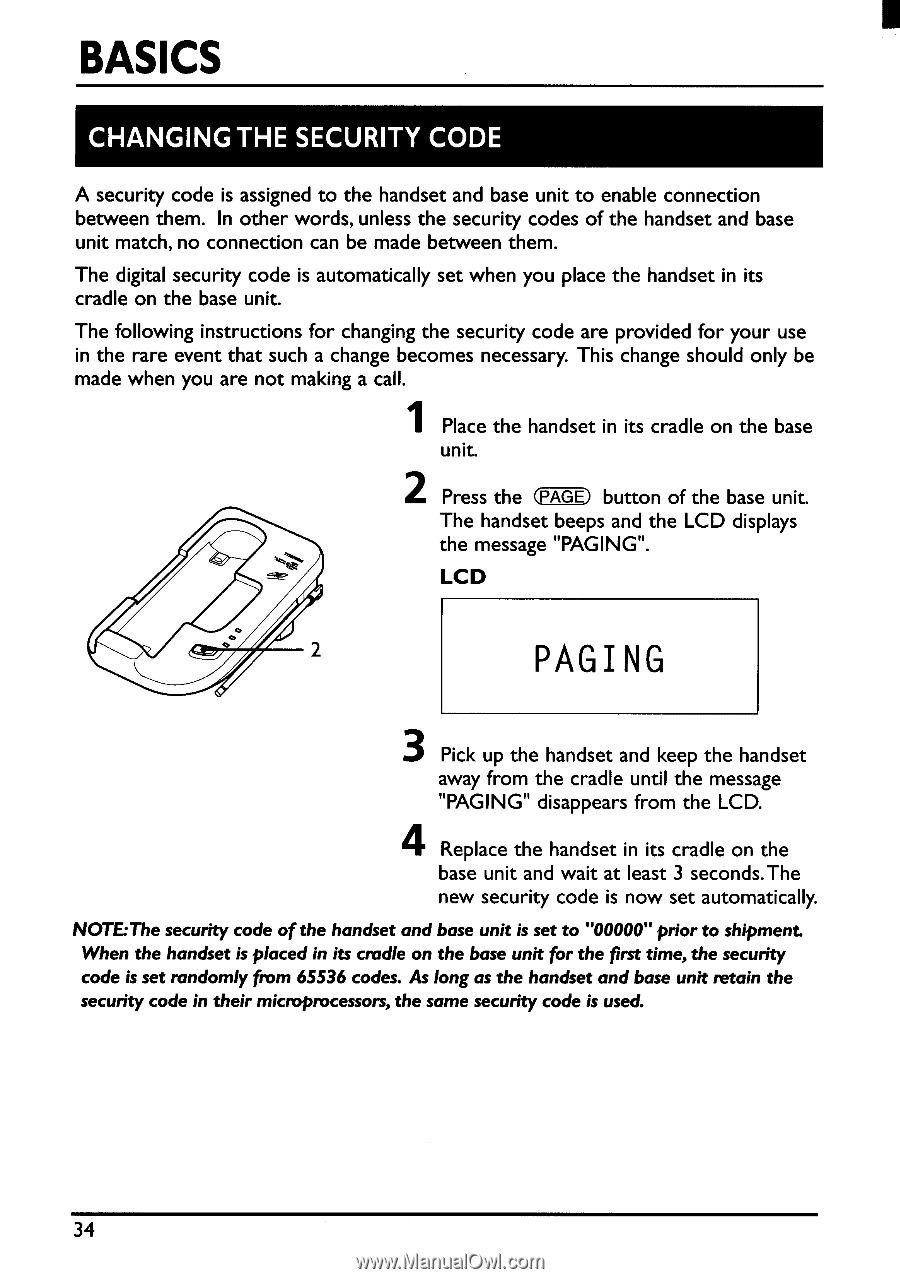Toshiba FT-8808 Owners Manual - Page 36
Paging
 |
View all Toshiba FT-8808 manuals
Add to My Manuals
Save this manual to your list of manuals |
Page 36 highlights
BASICS CHANGING THE SECURITY CODE A security code is assigned to the handset and base unit to enable connection between them. In other words, unless the security codes of the handset and base unit match, no connection can be made between them. The digital security code is automatically set when you place the handset in its cradle on the base unit. The following instructions for changing the security code are provided for your use in the rare event that such a change becomes necessary. This change should only be made when you are not making a call. Place the handset in its cradle on the base unit. 2 Press the (PAGE) button of the base unit. The handset beeps and the LCD displays the message "PAGING". LCD 2 PAGING 3 Pick up the handset and keep the handset away from the cradle until the message "PAGING" disappears from the LCD. 4 Replace the handset in its cradle on the base unit and wait at least 3 seconds.The new security code is now set automatically. NOTE:The security code of the handset and base unit is set to "00000" prior to shipment. When the handset is placed in its cradle on the base unit for the first time, the security code is set randomly from 65536 codes. As long as the handset and base unit retain the security code in their microprocessors, the same security code is used. 34