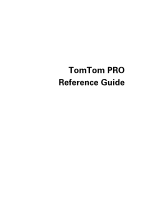4
Selecting a voice
..............................................................................................................................
62
Changing the volume level
..............................................................................................................
62
Automatic volume control
...............................................................................................................
63
Settings
64
About Settings
..................................................................................................................................
64
2D/3D settings
..................................................................................................................................
64
Advanced settings
............................................................................................................................
64
Battery saving
...................................................................................................................................
65
Brightness
.........................................................................................................................................
66
Car symbol
........................................................................................................................................
66
Clock
..................................................................................................................................................
66
Connections
......................................................................................................................................
66
Edit vehicle profile
............................................................................................................................
66
Enable / Disable Bluetooth
...............................................................................................................
67
Enable / Disable flight mode
............................................................................................................
67
Favourites
.........................................................................................................................................
67
GPS status
........................................................................................................................................
68
Home location
..................................................................................................................................
68
Keyboard
...........................................................................................................................................
68
Language
..........................................................................................................................................
69
Make your own menu
......................................................................................................................
69
Manage POIs
.....................................................................................................................................
69
Map colours
......................................................................................................................................
70
Map corrections
................................................................................................................................
70
Me and my device
............................................................................................................................
70
MyTomTom account
........................................................................................................................
70
Network
.............................................................................................................................................
71
Operate left-handed / Operate right handed
...................................................................................
71
Phones
..............................................................................................................................................
71
Reset factory settings
.......................................................................................................................
71
Route planning
.................................................................................................................................
72
Safety settings
..................................................................................................................................
72
Show POI on map
............................................................................................................................
72
Speaker
.............................................................................................................................................
73
Start up
.............................................................................................................................................
73
Status bar
..........................................................................................................................................
73
Switch map
.......................................................................................................................................
73
Turn off voice guidance / Turn on voice guidance
.........................................................................
74
Units
..................................................................................................................................................
74
Use night colours / Use day colours
...............................................................................................
74
Voices
................................................................................................................................................
75
Voice control
.....................................................................................................................................
75
Volume
..............................................................................................................................................
75
Points of Interest
76
About Points of Interest
...................................................................................................................
76
Creating POIs
....................................................................................................................................
76
Using POIs to plan a route
...............................................................................................................
78