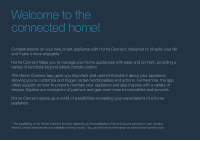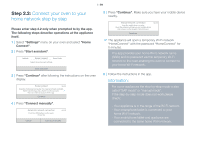Thermador MEDMCW31WS Home Connect Leaflet - Page 7
Step 3
 |
View all Thermador MEDMCW31WS manuals
Add to My Manuals
Save this manual to your list of manuals |
Page 7 highlights
Step 3: Connect your oven to the Home Connect app Please enter step 3 only when prompted to by the app. The following steps describe operations at the appliance itself. 1 | Launch the app on your mobile device and follow the instructions in the app. E Connect to app 06:30 Confirm connection on your mobile device. 01min 59s 2 | The login process is complete once "Pairing successful" is shown on the oven display. 3 | Follow the instructions in the app. Information: If the connection could not be established make sure your smartphone/tablet is within range of your Wi-Fi network. For detailed information, see Use and Care Manual. 7 EN

7
EN
Step 3:
Connect your oven to the
Home Connect app
Please enter step 3 only when prompted to by the app.
The following steps describe operations at the appliance
itself.
1 |
Launch the app on your mobile device and follow the
instructions in the app.
Connect to app
06:30
E
Confirm connection on your mobile device.
01min 59s
2 |
The login process is complete once
"Pairing successful"
is
shown on the oven display.
3 |
Follow the instructions in the app.
Information:
If the connection could not be established make
sure your smartphone/tablet is within range of your
Wi-Fi network.
For detailed information, see Use and Care Manual.