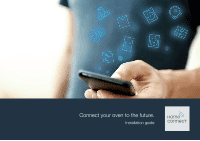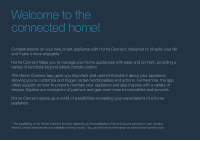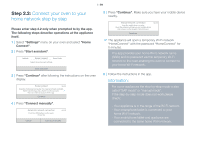Thermador MEDMCW31WS Home Connect Leaflet
Thermador MEDMCW31WS Manual
 |
View all Thermador MEDMCW31WS manuals
Add to My Manuals
Save this manual to your list of manuals |
Thermador MEDMCW31WS manual content summary:
- Thermador MEDMCW31WS | Home Connect Leaflet - Page 1
Connect your oven to the future. Installation guide - Thermador MEDMCW31WS | Home Connect Leaflet - Page 2
trigger certain functionalities and actions. Furthermore, the app offers support on how to properly maintain your appliance and also inspires with Explore our ecosystem of partners and gain even more functionalities and services. Home Connect opens up a world of possibilities exceeding your - Thermador MEDMCW31WS | Home Connect Leaflet - Page 3
more enjoyable. Get support The service section gives helpful information password (key). 5 | This installation guide. Important information: Data security: Home Connect which are periodically reviewed. For further information instruction manual. What you could try out with your oven --Preheat oven - Thermador MEDMCW31WS | Home Connect Leaflet - Page 4
account credentials (user account and password), you will need them later. DDThe app will guide you through the steps of adding your appliance to Home Connect. It will refer to this guide only when needed. 1 | Your oven must be installed properly and turned on. 2 | Open your Home Connect app to add - Thermador MEDMCW31WS | Home Connect Leaflet - Page 5
Press the WPS button on the router. 01min 59s 06:30 Cancel Connect manually DDThe app will get notified once your oven has been successfully connected to your Wi-Fi network. 5 | Follow the instructions in the app. Information: If the connection could not be established within 2 minutes - Thermador MEDMCW31WS | Home Connect Leaflet - Page 6
its password via this temporary Wi-Fi network to the oven enabling the oven to connect to your home Wi-Fi network. 6 | Follow the instructions in the app. Information: For some appliances the step-by-step mode is also called "SAP mode" or "manual mode". If the step-by-step mode does not work - Thermador MEDMCW31WS | Home Connect Leaflet - Page 7
oven to the Home Connect app Please enter step 3 only when prompted to by the app. The following steps describe operations at the appliance itself. 1 | Launch the app on your mobile device and follow the instructions is shown on the oven display. 3 | Follow the instructions in the app. Information: - Thermador MEDMCW31WS | Home Connect Leaflet - Page 8
www.home-connect.com If you have any questions, just visit us at www.home-connect.com or call: 1-800-735-4328 Home Connect is a service of BSH Home Appliances Corporation. Apple App Store and iOS are Apple Inc. trademarks. Google Play Store and Android are Google Inc. trademarks. Wi-Fi

Connect your oven to the future.
Installation guide