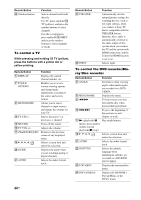Sony HT-CT350 Operating Instructions - Page 48
Settings and adjustments using the amplifier menu, AMP MENU
 |
UPC - 027242783980
View all Sony HT-CT350 manuals
Add to My Manuals
Save this manual to your list of manuals |
Page 48 highlights
Settings and adjustments using the amplifier menu Using the AMP menu You can set the following items with AMP MENU on the remote. The default settings are underlined. AMP MENU LEVEL CNT LEVEL -6, -5, ... 0, ... +5, +6 SW LEVEL -6, -5, ... 0, ... +5, +6 TONE AUDIO DRC BASS MAX STD OFF -6, -5, ... 0, ... +5, +6 TREBLE -6, -5, ... 0, ... +5, +6 AUDIO A/V SYNC ON OFF DUAL MONO NIGHT MODE INPUT MODE MAIN SUB MAIN/SUB ON OFF AUTO OPT SET HDMI* CTRL HDMI ON OFF VOL LIMIT** MAX, 49, 48, ... 2, 1, MIN PASS THRU** ARC** AUTO ON ON OFF SYSTEM DIMMER DISPLAY ON OFF ON OFF SLEEP OFF, 10M, 20M, ... 80M, 90M AUTO STBY ON OFF * See ""BRAVIA" Sync Features" (page 38). ** This setting appears only when "CTRL HDMI" is set to "ON." C, X, x, c, AMP MENU 1 Press AMP MENU to turn on the AMP menu. 2 Press C/X/x/c repeatedly to select the item and the setting. 3 Press AMP MENU to turn off the AMP menu. 48US