Sony ECM-S1 Help Guide
Sony ECM-S1 Manual
 |
View all Sony ECM-S1 manuals
Add to My Manuals
Save this manual to your list of manuals |
Sony ECM-S1 manual content summary:
- Sony ECM-S1 | Help Guide - Page 1
Guide Wireless/Streaming Microphone ECM-S1 Use this Help Guide when you have issues or questions on how to use your wireless/streaming microphone. Compatible cameras The wireless/streaming microphone ECM-S1 is compatible with a camera that has a Multi Interface Shoe such as a Sony not supported by - Sony ECM-S1 | Help Guide - Page 2
headphone volume level Adjusting the audio mixing ratio Lamp indications About this unit Notes on use Bluetooth® Wireless Communication Technology Specifications Trademarks When the message "This accessory is not supported by the device and cannot be used." is displayed on the camera: 5-054-814-11 - Sony ECM-S1 | Help Guide - Page 3
Help Guide Wireless/Streaming Microphone ECM-S1 Locating parts and controls Receiver 1. Slide switch (ANALOG/OFF/DIGITAL) Multi Interface Shoe, set the switch to "ANALOG." When the message "This accessory is not supported by the device and cannot be used." is displayed on the camera, set the switch - Sony ECM-S1 | Help Guide - Page 4
in level meter mode, briefly pressing the headphone volume/mixing ratio adjustment dial switches the mode to headphone volume adjustment mode. While the microphone is in level meter mode, pressing and holding the headphone volume/mixing ratio adjustment dial for about 2 seconds switches the mode to - Sony ECM-S1 | Help Guide - Page 5
hole for tripod attachment (1/4 inch in diameter) 8. Stand attachment hole 9. AUDIO LEVEL dial Adjusts the recording volume level of the audio from the microphone. Note Turning the AUDIO LEVEL dial does not change the input level for the audio from the computer or smartphone via the USB connection - Sony ECM-S1 | Help Guide - Page 6
Charging the microphone Attaching the pop guard Attaching the stand Attaching the connector protect holder/stand Recording with the connected camera Adjusting the headphone volume level Adjusting the audio mixing ratio Lamp indications 5-054-814-11(1) Copyright 2023 Sony Corporation 6 - Sony ECM-S1 | Help Guide - Page 7
Help Guide Wireless/Streaming Microphone ECM-S1 Unpacking If you find anything missing, please contact your dealer. The number in the parentheses indicates the quantity. Receiver (1) Connector Protect Holder/Stand (attached) (1) Microphone (1) Stand (attached) (1) Pop guard (1) Pouch (1) Set of - Sony ECM-S1 | Help Guide - Page 8
Help Guide Wireless/Streaming Microphone ECM-S1 Charging the receiver Use a USB Type-C cable (commercially available) to charge the built-in battery of the receiver. 1 Open the lid of the USB Type-C - Sony ECM-S1 | Help Guide - Page 9
35 °C (59 °F to 95 °F). Efficient battery charging may not be possible when the temperature is outside this range. If the failure persists, consult your nearest Sony dealer. In the event of charging the built-in battery after the receiver is kept unused for an extended period of time, the power lamp - Sony ECM-S1 | Help Guide - Page 10
Help Guide Wireless/Streaming Microphone ECM-S1 Charging the microphone Use a USB Type-C cable (commercially available) to charge the built-in battery of the microphone. 1 Connect a USB Type-C cable (commercially available) to the microphone. USB Type-C cable (power) lamp 2 Connect the cable to a - Sony ECM-S1 | Help Guide - Page 11
orange. A significantly short battery life indicates that the rechargeable battery should be replaced with a new one. Consult your nearest Sony dealer. Keep the microphone against exposure to extreme temperature changes, direct sunlight, moisture, sand, dust, and electrical shocks. Never leave the - Sony ECM-S1 | Help Guide - Page 12
Help Guide Wireless/Streaming Microphone ECM-S1 Attaching the receiver to a camera Attach the receiver to a camera. Note Before attaching the receiver to the camera, charge the built-in battery of the - Sony ECM-S1 | Help Guide - Page 13
on the camera. For camera models compatible with the digital audio interface of the Multi Interface Shoe, visit the website at: https://www.sony.net/dics/ecms1/ To remove the receiver Slide the receiver in the direction opposite to the one for attachment. Related Topic Charging the receiver 5-054 - Sony ECM-S1 | Help Guide - Page 14
Help Guide Wireless/Streaming Microphone ECM-S1 Attaching the pop guard Attach the pop guard to the microphone. Popping noises caused by breath are reduced when you speak close to the microphone. 1 Attach the pop guard along the pop guard attachment marks on the microphone as illustrated below. To - Sony ECM-S1 | Help Guide - Page 15
Help Guide Wireless/Streaming Microphone ECM-S1 Attaching the stand With the stand attached, the microphone can hold itself up for audio recording. It can tilt for angle adjustment as well. The stand is attached to the microphone at the time of purchase. 1 Push in the projections of the stand to the - Sony ECM-S1 | Help Guide - Page 16
Help Guide Wireless/Streaming Microphone ECM-S1 Attaching the connector protect holder/stand Before carrying around the receiver, attach the connector protect holder/stand (supplied) to the receiver. 1 Slide the Multi Interface - Sony ECM-S1 | Help Guide - Page 17
5-054-814-11(1) Copyright 2023 Sony Corporation 17 - Sony ECM-S1 | Help Guide - Page 18
Help Guide Wireless/Streaming Microphone ECM-S1 Recording with the connected camera Use the receiver attached to a camera and the microphone at hand for audio recording. 1 Turn on the camera and place the camera on standby. 2 Turn on the receiver and the microphone. Select your desired audio output - Sony ECM-S1 | Help Guide - Page 19
the distance between the audio source and the microphone. In the event that sounds are picked recordings. For details, refer to the operating instructions of your camera. The receiver receives power that support power supply to the receiver, visit our website at: https://www.sony.net/dics/ecms1/ - Sony ECM-S1 | Help Guide - Page 20
Guide Wireless/Streaming Microphone ECM-S1 Recording with the microphone and the computer or smartphone connected via the wired connection You can connect the microphone instructions of your device. For audio recording with the microphone AUDIO LEVEL dial on the microphone may cause operation sounds - Sony ECM-S1 | Help Guide - Page 21
Help Guide Wireless/Streaming Microphone ECM-S1 Recording with the connected computer or smartphone via the wireless connection Use the receiver connected to a device with a USB audio input capability, such as a computer or a smartphone, and the microphone at hand for audio recording. Note For - Sony ECM-S1 | Help Guide - Page 22
sure that the LINK lamp on the receiver is lit in blue, and then start recording. Before recording, make sure that the surface of the microphone with the (power) button faces to the sound source. Adjust the recording volume level by turning the AUDIO LEVEL dial while monitoring the indicator lamps - Sony ECM-S1 | Help Guide - Page 23
recordings. For details, refer to the operating instructions of your device. 5-054-814-11(1) Copyright 2023 Sony Corporation 23 - Sony ECM-S1 | Help Guide - Page 24
Guide Wireless/Streaming Microphone ECM-S1 Monitoring the audio When recording with the microphone and the connected computer or smartphone via the USB connection, you can connect headphones (commercially available) to the microphone for audio monitoring. 1 Connect the microphone the microphone and - Sony ECM-S1 | Help Guide - Page 25
Help Guide Wireless/Streaming Microphone ECM-S1 Adjusting the headphone volume level You can adjust the headphone volume level for audio monitoring with the headphone volume/mixing ratio adjustment dial on the microphone. 1 Press the headphone volume/mixing ratio adjustment dial briefly to place the - Sony ECM-S1 | Help Guide - Page 26
volume adjustment mode and the indication of the indicator lamps changes back to the one for level meter mode (default). Related Topic Recording with the microphone and the computer or smartphone connected via the wired connection Adjusting the audio mixing ratio 5-054-814-11(1) Copyright 2023 - Sony ECM-S1 | Help Guide - Page 27
Help Guide Wireless/Streaming Microphone ECM-S1 Adjusting the audio mixing ratio You can adjust the audio mixing ratio between the input volume level of the audio from the microphone and that of the audio from the computer or smartphone via the USB connection with the headphone volume/mixing ratio - Sony ECM-S1 | Help Guide - Page 28
is left unused for 3 seconds or longer, the microphone automatically comes out of mixing ratio adjustment mode and the indication of the indicator lamps changes back to the one for level meter mode (default). Related Topic Monitoring the audio 5-054-814-11(1) Copyright 2023 Sony Corporation 28 - Sony ECM-S1 | Help Guide - Page 29
Help Guide Wireless/Streaming Microphone ECM-S1 Lamp indications The lamp lights, blinks or goes )* The receiver is turned off. Receiver ‐ (Unlit) Microphone (Lit in green)* The microphone is turned off. Receiver (Lit in green)* Microphone ‐ (Unlit) The built-in battery is running out of - Sony ECM-S1 | Help Guide - Page 30
the recording volume level by turning the AUDIO LEVEL dial while monitoring the indicator lamps, or adjust the distance between the audio source and the microphone. In the event that sounds are picked at the normal volume level: Adjust the recording volume level so that none of the indicator lamps - Sony ECM-S1 | Help Guide - Page 31
in orange according to the input volume level of the audio from the microphone and that of the audio from the computer or smartphone via the USB indicator lamp indicate that the output audio volume ratio for the microphone is higher.) Related Topic Locating parts and controls Adjusting the - Sony ECM-S1 | Help Guide - Page 32
Guide Wireless/Streaming Microphone ECM-S1 Notes on use In addition to this Help Guide, please read "Notes on use" in the Startup Guide the microphone ( the microphone, or microphone, a successful audio recording may not be possible. Be sure to clean the microphone microphone is the wireless function. - Sony ECM-S1 | Help Guide - Page 33
Help Guide Wireless/Streaming Microphone ECM-S1 Bluetooth® Wireless Communication Technology Bluetooth wireless communication technology allows communication between various Bluetooth lit in blue before you use the receiver and the microphone. 5-054-814-11(1) Copyright 2023 Sony Corporation 33 - Sony ECM-S1 | Help Guide - Page 34
Help Guide Wireless/Streaming Microphone ECM-S1 Specifications Wireless communication Communication system Bluetooth specification Ver. ft.) *1 LC3plus is the supported audio format in ECM-S1. *2 This is the approximate communication distance when the microphone is upright and directly facing - Sony ECM-S1 | Help Guide - Page 35
value of the noise that is output from the microphone when an air stream with a wind velocity of 2 m/sec. is applied to the microphone from every direction. (0 dB = 2×10 -5 Pa 131 °F) Design and specifications are subject to change without notice. 5-054-814-11(1) Copyright 2023 Sony Corporation 35 - Sony ECM-S1 | Help Guide - Page 36
Help Guide Wireless/Streaming Microphone ECM-S1 Trademarks The Bluetooth® word mark and logos are registered trademarks owned by the Bluetooth SIG, Inc. and any use of such marks by Sony Group Corporation is under license. "Multi Interface Shoe" is a trademark of Sony Group Corporation. USB Type-C® - Sony ECM-S1 | Help Guide - Page 37
Help Guide Wireless/Streaming Microphone ECM-S1 When the message "This accessory is not supported by the device and cannot be used." is displayed on the camera: Do the following in the listed order. 1 Make sure that your camera is
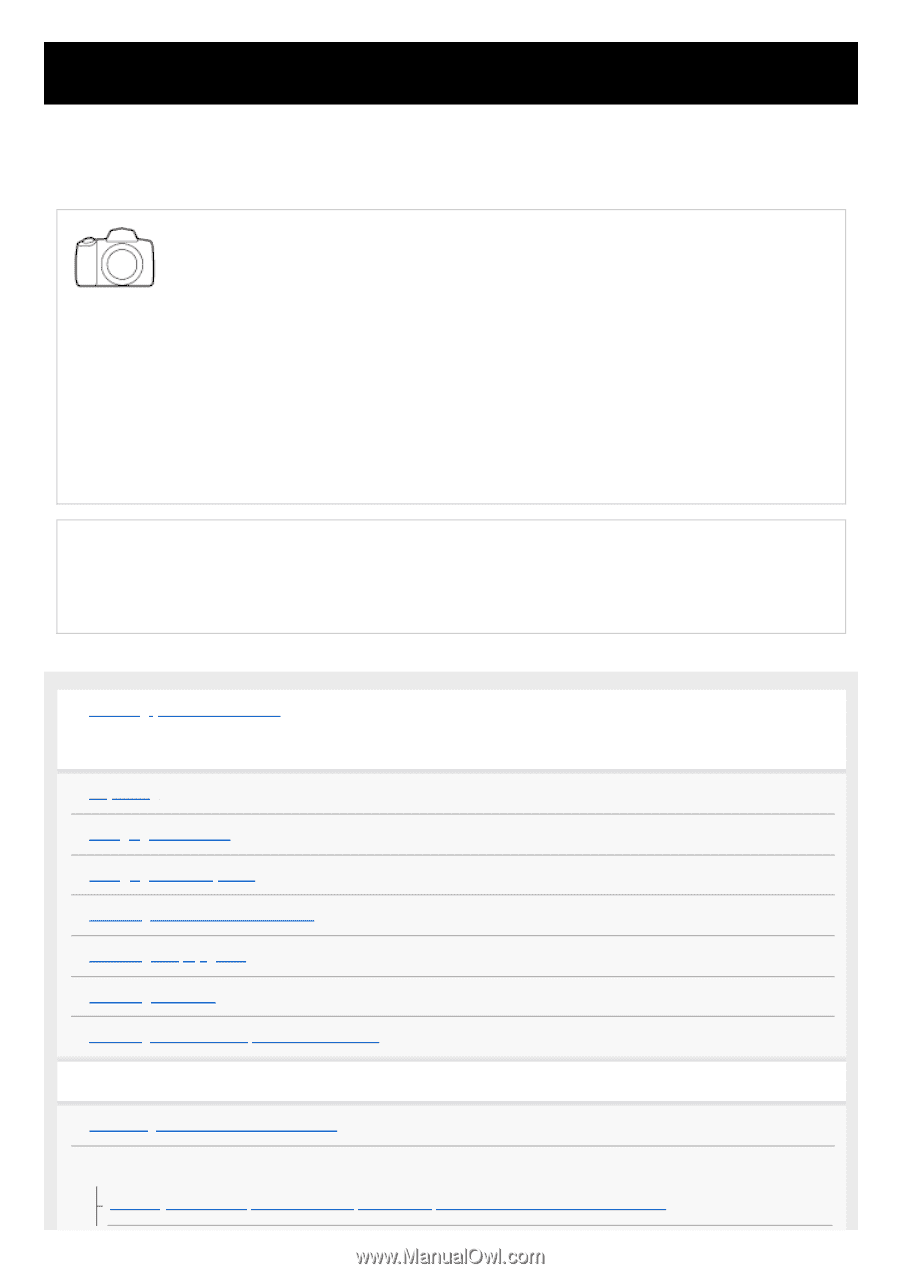
Help Guide
Wireless/Streaming Microphone
ECM-S1
Use this Help Guide when you have issues or questions on how to use your wireless/streaming microphone.
Compatible cameras
The wireless/streaming microphone ECM-S1 is compatible with a camera that has a Multi Interface
Shoe such as a Sony Interchangeable Lens Digital Camera.
- Even if your camera has a Multi Interface Shoe, you may be unable to use it with this unit or some
functions may not work.
- The receiver and the microphone are factory-set to communicate with each other. Therefore,
operations usually needed for Bluetooth devices such as pairing and passkey entry are not
necessary. With any Bluetooth device other than the receiver and the microphone, on the other
hand, communication is not possible.
For camera models compatible with this unit, view here. (Another window will open.)
When the message “This accessory is not supported by the device and cannot be used.” is
displayed on the camera:
View here.
Locating parts and controls
Preparations
Unpacking
Charging the receiver
Charging the microphone
Attaching the receiver to a camera
Attaching the pop guard
Attaching the stand
Attaching the connector protect holder/stand
Recording
Recording with the connected camera
Recording with the connected computer or smartphone
Recording with the microphone and the computer or smartphone connected via the wired connection
1









