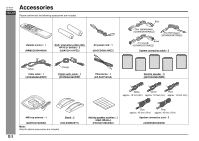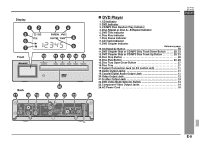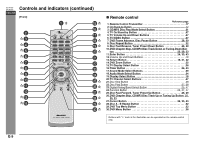Sharp SD-AT50 SD-AT50DV SYS-AT50DV Operation Manual - Page 12
Controls and indicators continued
 |
View all Sharp SD-AT50 manuals
Add to My Manuals
Save this manual to your list of manuals |
Page 12 highlights
SD-AT50 DX-AT50 Controls and indicators (continued) ENGLISH Side 3 4 5 6 7 12 General Information - Controls and indicators - Front 1 Back 2 Buttom 3 " Subwoofer/Amplifier Unit Reference page 1. Subwoofer 2. Bass Reflex Duct 3. System Connection Jack (to AV control unit 11 4. Speaker Terminals 12 5. System Connection Jack (to AV control unit 11 6. AC Power Input Jack 18 7. Cord Holder 12 " Satellite speaker 5 Front speaker 2: magnetically shielded Center speaker 1: magnetically shielded Surround speaker 2: magnetically shielded Reference page 1. Speaker 2. Speaker Terminals 12 3. Mounting Holes for Stand or Bracket (Optionally available) . . . . .16 Using antislip speaker cushions: You can install satellite speakers either vertically or horizontally. Affix the cushions (supplied) to the bottom of the speakers to prevent them from slid- ing or falling due to vibration. (Vertical position) (Horizontal position) A sheet of speaker cushions (20 pcs.) is supplied with this product. Use 4 cushions per speaker. E-7