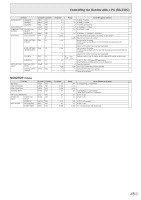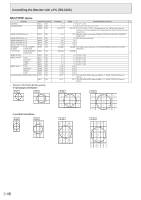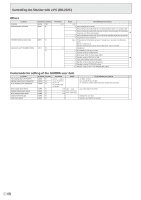Sharp PN-V550A PN-V550A Operation Manual - Page 48
Others, Commands for setting of the GAMMA user data, Controlling the Monitor with a PC RS-232C
 |
View all Sharp PN-V550A manuals
Add to My Manuals
Save this manual to your list of manuals |
Page 48 highlights
Controlling the Monitor with a PC (RS-232C) Others Function VOLUME TEMPERATURE SENSOR Command Direction VOLM WR DSTA R Parameter 0-31 Temperature acquisition ERRT R CAUSE OF LAST STANDBY MODE STCA W 0 R Reply Control/Response contents * 0-31 ○ 0 Internal temperature normal 1 Internal temperature abnormal has occurred and the monitor is in standby mode 2 Internal temperature abnormal occurred (To delete the information of temperature abnormal, turn off the main power.) ● 3 Internal temperature abnormal has occurred and backlight brightness is dimmed 4 Temperature sensor abnormal Value Temperature at temperature sensors 1 through 2 are returned in the following forms: [Sensor 1], [Sensor 2] ○ Indicates a temperature sensor abnormality when "126" is returned. Initialization 0 No detectable error has occurred 1 Standby mode by POWER button 2 Main power off by the main power switch 3 Standby mode by RS-232C or LAN ● 4 Input signal waiting mode by No Signal 6 Standby mode by abnormal temperature 8 Standby mode by SCHEDULE setting 20 Standby mode by OFF IF NO OPERATION setting Commands for setting of the GAMMA user data Function Command Direction Parameter Reply Control/Response contents * RED GAMMA DATA TRANSFER UGRW W aaxxxx ··· xxxxcc aa: Block number GREEN GAMMA DATA TRANSFER BLUE GAMMA DATA TRANSFER UGGW W UGBW W (xxxx: 32 pieces) aa: 01-16 xxxx: 0000-1023 xxxx: 32 pieces of user data cc: Checksum (ASCII data) of the block number and user data cc: 00-FF RED GAMMA DATA READ UGRR W 1-16 xxxx ··· xxxx xxxx: User data of 32 pieces ○ GREEN GAMMA DATA READ BLUE GAMMA DATA READ UGGR W UGBR W 1-16 (xxxx: 32 pieces) 1-16 xxxx: 0000-1023 USER DATA INITIALIZE UGRS W 0 Initialize the user data. USER DATA SAVE UGSV W 0 Save the user data in the monitor. E 48