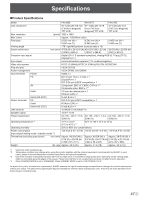Sharp PN-U553 Operation Manual - Page 42
■ Pc Operation, Screen, Picture, Audio, Setup, Monitor, Multi/pip, Others, Function
 |
View all Sharp PN-U553 manuals
Add to My Manuals
Save this manual to your list of manuals |
Page 42 highlights
Controlling the Monitor with a PC (LAN) ■ PC operation 1 2 3 4 5 For details on each item, see below. SCREEN PICTURE INPUT SOURCE AUDIO VOLUME SETUP SCHEDULE LAN SETUP MONITOR MULTI/PIP OTHERS SNMP FUNCTION Page 21 Page 22 Page 18 Page 23 Page 18 Page 23 Page 27 Page 43 Page 24 Page 24 Page 25 Page 43 Page 29 1. Display a setting screen. 2. Click [+][-] to adjust. If there is a text box, you can also directly enter a number. 3. Click [ ] and adjust in the screen that appears. 4. Click and select an item from the menu that appears. 5. Click to turn the power on/off. * Make sure that the setting is applied before performing the next step. If clicked repeatedly, the setting may not be properly applied. E 42

42
E
Controlling the Monitor with a PC (LAN)
■ PC operation
1
2
3
5
4
SCREEN
Page 21
PICTURE
Page 22
INPUT SOURCE
Page 18
AUDIO
Page 23
VOLUME
Page 18
SETUP
Page 23
SCHEDULE
Page 27
LAN SETUP
Page 43
MONITOR
Page 24
MULTI/PIP
Page 24
OTHERS
Page 25
SNMP
Page 43
FUNCTION
Page 29
For details on each item, see below.
1. Display a setting screen.
2. Click [+][-] to adjust. If there is a text box,
you can also directly enter a number.
3. Click [
] and adjust in the screen that
appears.
4. Click and select an item from the menu that
appears.
5. Click to turn the power on/off.
*
Make sure that the setting is applied before
performing the next step.
If clicked repeatedly, the setting may not be
properly applied.