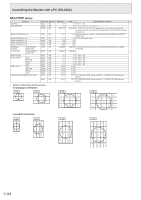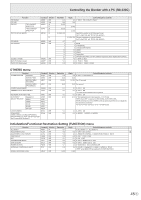Sharp PN-R606 PN-R Series Operation Manual - Page 41
PICTURE menu, Controlling the Monitor with a PC RS-232C
 |
View all Sharp PN-R606 manuals
Add to My Manuals
Save this manual to your list of manuals |
Page 41 highlights
Controlling the Monitor with a PC (RS-232C) PICTURE menu BRIGHT CONTRAST BLACK LEVEL TINT COLORS SHARPNESS COLOR ADJUSTMENT Function COLOR MODE WHITE BALANCE PRESET Command Direction VLMP WR CONT WR BLVL WR TINT WR COLR WR SHRP WR BMOD WR WHBL WR CTMP WR Parameter 0-31 0-60 0-60 0-60 0-60 0-24 0 2 3 4 0-2 1-28 ADVANCED USER R-CONTRAST G-CONTRAST B-CONTRAST R-OFFSET G-OFFSET B-OFFSET COPY TO USER GAMMA FLESH TONE C.M.S.-HUE C.M.S.-SATURATION AUTO ANALOG GAIN ANALOG OFFSET NR RGB INPUT RANGE CRTR WR CRTG WR CRTB WR OFSR WR OFSG WR OFSB WR CPTU W GAMM WR FLES WR CMHR WR CMHY CMHG CMHC CMHB CMHM CRST W CMSR WR CMSY CMSG CMSC CMSB CMSM CRST W AGIN W ANGA WR ANOF WR TDNR WR INPR WR DISPLAY COLOR PATTERN PTDF WR RESET DISPLAY COLOR PATTERN PTDR WR (R) DISPLAY COLOR PATTERN PTDG WR (G) DISPLAY COLOR PATTERN PTDB WR (B) DISPLAY COLOR PATTERN PTDL WR (LEVEL) ARST W 0-256 0-256 0-256 -127-127 -127-127 -127-127 0 0-2, 4-9 0-2 -10-10 1 -10-10 2 1 0-127 0-127 0-2 0-2 0 1 2 3 4 99 0-255 0-255 0-255 0-255 2 Reply Control/Response contents * 0-31 0-60 0-60 0-60 0-60 0-24 0 STD 2 VIVID 3 sRGB (sRGB cannot be used when input mode is D-SUB[COMPONENT].) 4 HIGH ILLUMINANCE 0-2 0:THRU, 1:PRESET, 2:USER 1-28 From 1: approximately 3000K to 15: approximately 10000K (500K steps) 16: approximately 5600K, 17: approximately 9300K, 18: approximately 3200K From 19: approximately 10500K to 28: approximately 15000K (500K steps) "ERR" when WHBL is not set to 1. 0-256 "ERR" when WHBL is not set to 2. 0-256 0-256 -127-127 -127-127 ○ -127-127 Copies a preset value to the user setting. 0-2, 4-9 0: 1.8, 1: 2.2, 2: 2.4, 4:USER, 5:2.0, 6:STD, 7:LIGHT 2, 8:LIGHT 1, 9:DARK 0-2 0: OFF, 1: LOW, 2: HIGH -10-10 R Y G C B M Resets the hue. -10-10 R Y G C B M Resets the saturation. When the input mode is D-SUB[RGB]. - 0-127 When the input mode is D-SUB[RGB]. 0-127 When the input mode is D-SUB[RGB]. 0-2 0: OFF, 1: LOW, 2: HIGH ○ 0-2 0: AUTO, 1: FULL, 2: LIMITED "ERR" when the input mode is D-SUB[COMPONENT]. When the input mode is DVI-D, or D-SUB[RGB] the value 0 is invalid. 0 No pattern display. 1 White single color pattern display. 2 Red single color pattern display. 3 Green single color pattern display. 4 Blue single color pattern display. 99 Red/green/blue mixed color pattern display. Set each color's level with PTDR, PTDG, PTDB. 0-255 Set the R, G, and B levels of the mixed color pattern. "ERR" when PTDF is not set to 99. - 0-255 0-255 0-255 Set the white, red, green, and blue levels of the single color pattern. "ERR" when the DISPLAY COLOR PATTERN is set to a color other than white, red, green, or blue. 41 E