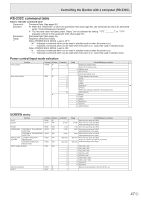Sharp PN-L851H PN-L651H PN-L751H| PN-L851H Operation Manual - Page 49
AUDIO menu, SETUP menu, Controlling the Monitor with a computer RS-232C
 |
View all Sharp PN-L851H manuals
Add to My Manuals
Save this manual to your list of manuals |
Page 49 highlights
AUDIO menu TREBLE BASS BALANCE RESET Function Controlling the Monitor with a computer (RS-232C) Command Direction Parameter Reply Control/Response contents * AUTR WR -5-5 -5-5 AUBS WR -5-5 -5-5 ○ AUBL WR -10-10 -10-10 ARST W 3 - SETUP menu Function DATE/TIME SETTING Automatic date & time DATE DISPLAY FORMAT TIME DISPLAY FORMAT SCHEDULE SCHEDULE BRIGHTNESS LANGUAGE INPUT SELECT CEC SETTING INPUT MODE NAME Edit the input mode name DisplayPort STREAM (DisplayPort) HDMI MODES (HDMI1) HDMI MODES (HDMI2) HDMI MODES (OPTION) HDMI CEC LINK AUTO POWER ON DisplayPort HDMI1 HDMI2 D-SUB OPTION INPUT1 INPUT2 INPUT3 INPUT4 INPUT5 INPUT6 Command Direction Parameter Reply Control/Response contents * DATE WR AABBCCDDEE AABBCCDDEE AA: Year, BB: Month, CC: Day, DD: Hour, EE: Minute AMDT WR 0-1 0-1 Set whether or not the time provided from the network is used. 0: OFF, 1: ON "ERR" when DISABLE is selected for APPLICATION. DTFT WR 0-2 0-2 0: YYYY/MM/DD, 1: MM/DD/YYYY, 2: DD/MM/YYYY YYYY: Year, MM: Month, DD: Day "ERR" when ENABLE is selected for APPLICATION. TMFT WR 0-1 0-1 0: 24-HOUR TIME, 1: 12-HOUR TIME SC01- WR SC08 ABCDEFFGGH ABCDEFFGGH Schedule of a specified number A: Schedule 0= Not effective, 1 = Effective B: Power 0 = OFF, 1 = ON C: Day of the week 1 0 = Only once, 1 = Every week, 2 = Every day D: Day of the week 2 0 = Sunday, 1 = Monday through 6 = Saturday, 9 = Not exist E: Day of the week 3 0 = Sunday, 1 = Monday through 6 = Saturday, F: Hour 9 = Not exist 00-23 ○ G: Minute 00-59 H: Input 0 = Not specified, 1 = HDMI1, 2 = HDMI2, 4 = D-SUB, 6 = DisplayPort, 8=OPTION (valid when you have used the expansion slot to expand the functions), 9 = APPLICATION SB01- WR SB08 0-31 99 0-31 Screen brightness to change 99 Disable brightness setting LANG WR 14 14 ENGLISH 1 1 DEUTSCH 2 2 FRANÇAIS 3 3 ITALIANO 4 4 ESPAÑOL 5 5 6 6 DPST WR 0, 2 0, 2 0: SST1, 2: SST2 HD1M WR HD2M WR OPTM WR CELK WR ATPO WR INDP WR INH1 INH2 IND1 INOP IN1E WR IN2E IN3E IN4E IN5E IN6E 0-1 0-1 0-1 0-1 0-1 0-30 "xxxxxxxxx xxxxxxxxx" 0-1 0: MODE1, 1: MODE2 - 0-1 0: MODE1, 1: MODE2 0-1 0: MODE1, 1: MODE2 0-1 0: OFF, 1: AUTO 0-1 0: OFF, 1: ON 0-30 0: NO SETTING, 1: PC1, 2:PC2, 3: PC3, 4: TV, 5: VIDEO, 6: DVD, 7: HDD, 8: DVR, 9: BD, 10: CAMERA, 11: DOCUMENT CAMERA, 12: VIDEO CAMERA, 13: VIDEO CONFERENCE, 14: WIRELESS, 15: STB, 16: CONTROLLER, 17: COMPOSITE, 18: COMPONENT, 19: RGB, 20: INPUT1, 21: INPUT2, 22: INPUT3, 23: INPUT4, 24: INPUT5, 25: INPUT6, 26: SATELLITE, 27: CABLE, 28: CAMCORDER, 29: TABLET, 30: SURVEILLANCE CAM. ○ xxxxxxxxx Input mode name (Half-width alphanumeric characters and symbols only, xxxxxxxxx maximum of 18 characters) 49 E