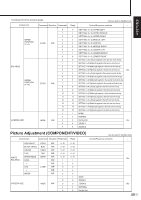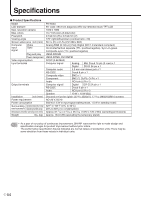Sharp PN-655 PN655U Operation Manual - Page 51
Picture Adjustment COMPONENT/VIDEO
 |
View all Sharp PN-655 manuals
Add to My Manuals
Save this manual to your list of manuals |
Page 51 highlights
ENGLISH (Continued from the previous page) Control item IMAGE POSITION (3 x 3) ENLARGE IMAGE POSITION (4 x 4) SCREEN SIZE Command Direction Parameter 0 1 2 3 EPOS WR 4 5 6 7 8 0 1 2 3 4 5 6 EPOS WR 7 8 9 10 11 12 13 14 15 1 2 WIDE WR 3 4 5 Reply 0 1 2 3 4 5 6 7 8 0 1 2 3 4 5 6 7 8 9 10 11 12 13 14 15 1 2 3 4 5 *can be used in standby mode Control/Response contents * SETTING: 3 x 3) UPPER LEFT SETTING: 3 x 3) UPPER MIDDLE SETTING: 3 x 3) UPPER RIGHT SETTING: 3 x 3) MIDDLE LEFT SETTING: 3 x 3) CENTER SETTING: 3 x 3) MIDDLE RIGHT SETTING: 3 x 3) LOWER LEFT SETTING: 3 x 3) LOWER MIDDLE SETTING: 3 x 3) LOWER RIGHT SETTING: 4 x 4) Leftmost segment in the first row from the top SETTING: 4 x 4) Middle left segment in the first row from the top SETTING: 4 x 4) Middle right segment in the first row from the top SETTING: 4 x 4) Rightmost segment in the first row from the top No SETTING: 4 x 4) Leftmost segment in the second row from the top SETTING: 4 x 4) Middle left segment in the second row from the top SETTING: 4 x 4) Middle right segment in the second row from the top SETTING: 4 x 4) Rightmost segment in the second row from the top SETTING: 4 x 4) Leftmost segment in the third row from the top SETTING: 4 x 4) Middle left segment in the third row from the top SETTING: 4 x 4) Middle right segment in the third row from the top SETTING: 4 x 4) Rightmost segment in the third row from the top SETTING: 4 x 4) Leftmost segment in the forth row from the top SETTING: 4 x 4) Middle left segment in the forth row from the top SETTING: 4 x 4) Middle right segment in the forth row from the top SETTING: 4 x 4) Rightmost segment in the forth row from the top WIDE NORMAL Dot by Dot Yes ZOOM 1 ZOOM 2 Picture Adjustment (COMPONENT/VIDEO) *can be used in standby mode Control item Command Direction Parameter Reply Control/Response contents * CONTRAST CONT WR 0 - 31 0 - 31 BLACK LEVEL BLVL WR 0 - 31 0 - 31 COLOR COLR WR 0 - 31 0 - 31 TINT TINT WR 0 - 31 0 - 31 WHITE SHARPNESS SHRP WR 0 - 31 0 - 31 Yes BALANCE COOL WR 1 1 • WR 2 2 STD CTMP WR 3 3 • WR 4 4 WARM WR 5 5 1 1 WIDE 2 2 ZOOM 1 SCREEN SIZE WIDE WR 3 3 ZOOM 2 Yes 4 4 NORMAL 5 5 Dot by Dot 49 E