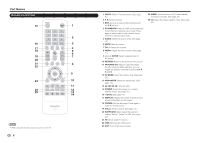Sharp LC-43LE551U Operation Manual - Page 12
Connecting a Surround System/Audio System, Connecting a PC/Smartphone
 |
View all Sharp LC-43LE551U manuals
Add to My Manuals
Save this manual to your list of manuals |
Page 12 highlights
Connecting to External Equipment Connecting a Surround System/Audio System ■ When connecting an AV amplifier for a surround system HD Cable/Satellite set-top box AUDIO OUT L R OPTICAL MHL (DC 5V, 900mA) Optical fiber cable *2 OPTICAL DIGITAL AUDIO INPUT HDMI OUT HDMI IN HDMI OUT 1 2 ARC HDMI-certified cable *1 • Letting the TV output the audio to an AV amplifier: *1 When you connect ARC-compatible equipment, use the HDMI IN 1 terminal. *2 If the equipment to be connected is not compatible with the ARC, connect an optical fiber cable. NOTE • If the image is not in sync with the audio, check the settings of the connected surround system. ■ When connecting an audio amplifier It is possible to output audio through the DIGITAL AUDIO OUT terminal. Optical fiber cable AUDIO OUT L R OPTICAL Audio cable OPTICAL DIGITAL AUDIO INPUT AUDIO OUT L R OPTICAL ANALOG AUDIO IN Connecting a PC/Smartphone ■ When using an HDMI cable (HDMI IN 1, 2, or 3): HDMI-certified cable MHL (DC 5V, 900mA) 1 2 ARC NOTE • The HDMI IN terminals only support digital signal. ■ When using a DVI-HDMI conversion cable (HDMI IN 1, 2, or 3): DVI-HDMI conversion cable MHL (DC 5V, 900mA) Audio cable HDMI OUT DVI OUT AUDIO 1 ARC COMPONENT / VIDEO 2 Y/V Pb/Cb Pr/Cr L AUDIO R C NOTE • When using a DVI-HDMI conversion cable, you should make an analog audio connection. In this case, in addition to connecting a DVI-HDMI conversion cable to the HDMI IN 2 terminal, connect an audio cable to the AUDIO IN terminal. ■ When using a MHL cable (HDMI IN Side): Smartphone Multimedia files MHL cable MHL NOTE • With Mobile High-Definition Link (MHL) technology, it allows you to display your smartphone's content to your TV, while charging your mobile device. 11