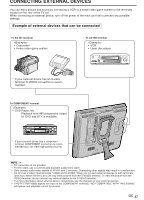Sharp LC-15S1UB LC-13S1U LC-15S1U LC-20S1U Operation Manual - Page 47
] Changing V-chip Block Settings, 6] Changing Or Clearing The Secret Number
 |
View all Sharp LC-15S1UB manuals
Add to My Manuals
Save this manual to your list of manuals |
Page 47 highlights
ADJUSTMENTS (Continued) Adjusting V-CHIP Settings (Continued) [5] CHANGING V-CHIP BLOCK SETTINGS POWER BRIGHT 1 Repeat steps 1 to 2 of [1] MPAA RATING, then INPUT SECRET NO. will be displayed. SLEEP PIC. FLIP DISPLAY ENTER MENU AUDIO MUTE ONLY CC TV/VIDEO VOL CH FLASHBACK Channel Select 2 Input the 4-digit secret number by using Channel Select; the VCHIP select mode will be displayed. Set V-CHIP BLOCK again. [6] CHANGING OR CLEARING THE SECRET NUMBER If you forget the secret number, clear the secret number as follows. Upper control panel of the main unit VOL (+) CH ( ) MENU 1 Repeat steps 1 to 2 of [1] MPAA RATING, or 1 to 2 of [4] CANCELING THE V-CHIP BLOCK SCREEN WHILE V-CHIP BLOCK IS ACTIVATED, then INPUT SECRET NO. will be displayed. 2 Press and hold both CH ( ) and VOL (+) on the TV set simultaneously until the message INPUT SECRET NO. blinks. 3 Press MENU to exit. I NPUT SECRET NO . - - - - EX I T : MENU I NPUT SECRET NO . * * * * EX I T : MENU 46