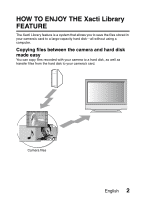Sanyo VPC-FH1BK Xacti Library - Page 4
GETTING STARTED USING THE Xacti Library, Create a library
 |
UPC - 086483073724
View all Sanyo VPC-FH1BK manuals
Add to My Manuals
Save this manual to your list of manuals |
Page 4 highlights
GETTING STARTED USING THE Xacti Library Create a library When using a hard disk for the first time with Xacti Library, a library is created on the hard disk. 2 Turn on the power to the devices in the following order: camera → hard disk → TV. h The Create Library Confirmation Screen appears. Xacti Library Create Library? EXIT YES NO OK 3 Select "YES" and press the SET button. h A library is created. h The Transfer Files Confirmation Screen appears. Xacti Library Transfer data to hard disk YES NO OK iii English

iii
English
GETTING STARTED USING THE Xacti Library
Create a library
When using a hard disk for the first time with Xacti Library, a library is created
on the hard disk.
2
Turn on the power to the devices in the following order: camera
→
hard disk
→
TV.
h
The Create Library Confirmation Screen appears.
3
Select “YES” and press the SET button.
h
A library is created.
h
The Transfer Files Confirmation Screen appears.
Xacti Library
Create Library?
YES
NO
OK
EXIT
Xacti Library
Transfer data to hard disk
YES
NO
OK