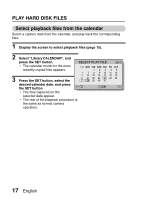Sanyo VPC-FH1BK Xacti Library - Page 26
Create And Edit Albums
 |
UPC - 086483073724
View all Sanyo VPC-FH1BK manuals
Add to My Manuals
Save this manual to your list of manuals |
Page 26 highlights
ORGANIZE (ALBUM) CREATE AND EDIT ALBUMS Files that were copied to the hard disk can be stored in "albums". Create a new album Create an album in which you can organize selected files from various dates and rolls. 1 Display the Xacti Library Menu (page 10). 2 Select "EDIT ALBUM" and press the SET button. h The Edit Album Screen appears. CREATE NEW ALBUM: Create a new album (page 20). EDIT ALBUM: Edit the contents of an album that has already been created (page 25). DELETE ALBUM: Delete album(s) (page 31). CREATE NEW ALBUM EDIT ALBUM DELETE ALBUM SET OK ORGANIZE (ALBUM) English 20

English
20
ORGANIZE (ALBUM)
ORGANIZE (ALBUM)
CREATE AND EDIT ALBUMS
Files that were copied to the hard disk can be stored in “albums”.
Create a new album
Create an album in which you can organize selected files from various dates
and rolls.
1
Display the Xacti Library Menu (page 10).
2
Select “EDIT ALBUM” and press
the SET button.
h
The Edit Album Screen appears.
CREATE NEW ALBUM:
Create a new album (page 20).
EDIT ALBUM:
Edit the contents of an album that
has already been created
(page 25).
DELETE ALBUM:
Delete album(s) (page 31).
SET
CREATE NEW ALBUM
EDIT ALBUM
DELETE ALBUM
OK
<Edit Album Screen>