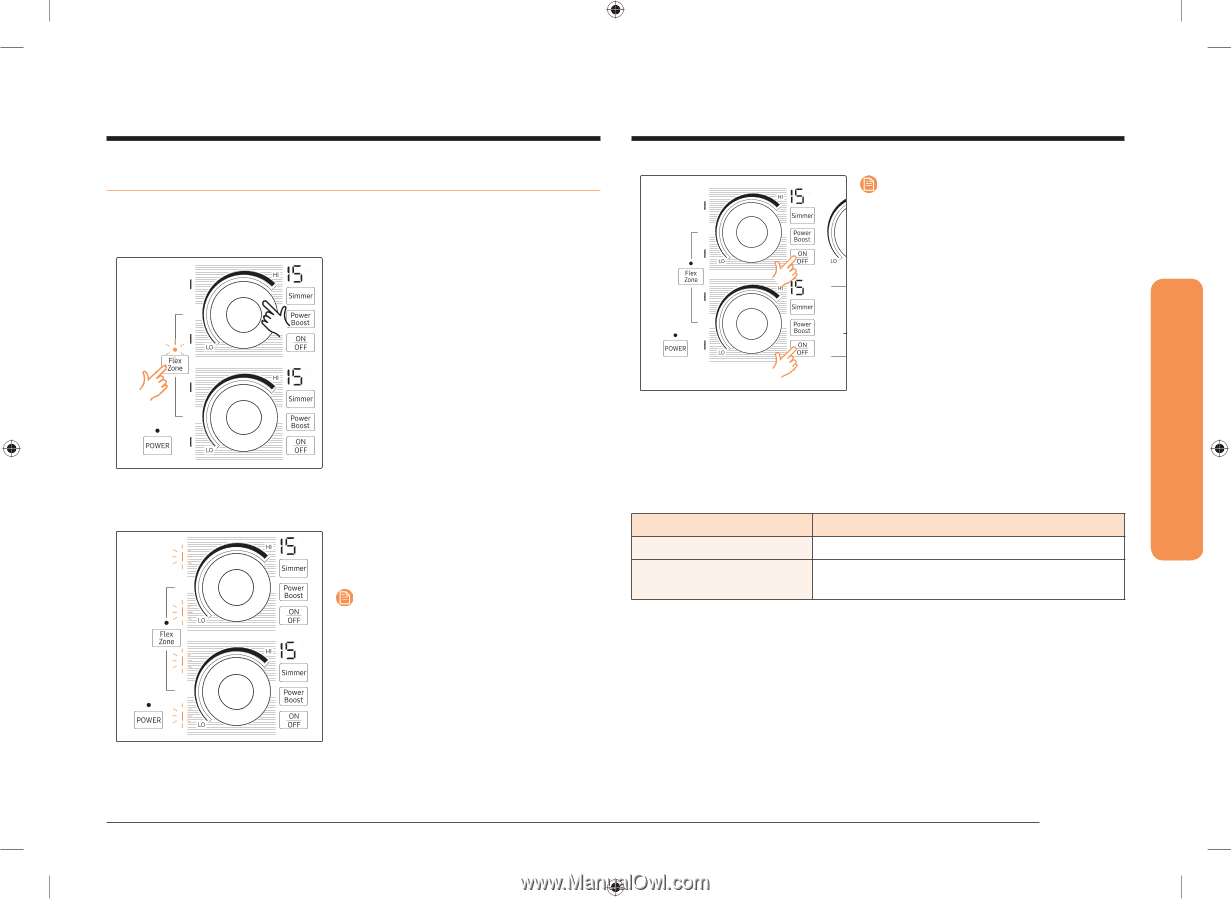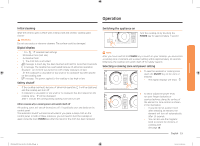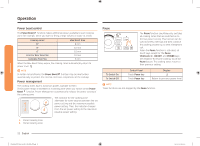Samsung NZ36M9880UB User Manual - Page 23
Flex zone, ON/OFF, Size of pans, Flex zone Indicator
 |
View all Samsung NZ36M9880UB manuals
Add to My Manuals
Save this manual to your list of manuals |
Page 23 highlights
Operation Flex zone You can use the Flex Zone function to operate and control the two elements on the left side simultaneously, as a single cooking zone, and then use the zone for large cookware. (Examples: oval cookware, large spaghetti pots, etc.) 1. Touch the Flex Zone selector. The two left elements are synched and will now work together. 2. Use an element control as shown to adjust the power level of the two left elements. The power setting displays of the two left elements (front and rear) will change together. 3. To disable the Flex Zone function, touch the Flex Zone selector. • You can also use the magnetic knob to control the two elements. See page 18. Flex zone Indicator The Flex Zone indicator uses pan detection to display the active zone when the Flex Zone function is enabled. NOTE If an inappropriate pot or pan is placed on the cooking zone, the indicator blinks. If the pot or pan is not removed, the cooking zone turns off. Any one element of the Flex zone may not operate properly with a small pan or pot if it slants to one element even slightly. NOTE To turn the synched elements off, touch the ON/OFF key for any synched element. The two synced elements will turn off simultaneously. Size of pans Induction cooking zones adapt automatically to the size of the bottom of the cookware up to a certain limit. However the magnetic part of the bottom of the cookware must have a minimum diameter depending upon the size of the cooking zone. Cooking zones Minimum diameter of the bottom of the cookware Front or Rear Flex zone plus 5.5 inch (140 mm) Flex zone plus 9.4 inch (240 mm) (long side dimension), oval, fish kettle NZ36M9880UB_DG68-00824B-04_EN+MES+CFR.indb 23 English 23 2018-08-29 2:58:30