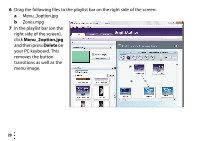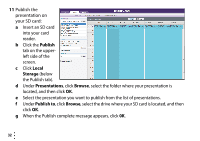Roku HD1010 Quick Start Guide - Page 31
Menu_2option.jpg, Delete, and then press
 |
View all Roku HD1010 manuals
Add to My Manuals
Save this manual to your list of manuals |
Page 31 highlights
6 Drag the following files to the playlist bar on the right side of the screen: a Menu_3option.jpg b Zones.mpg 7 In the playlist bar (on the right side of the screen), click Menu_2option.jpg and then press Delete on your PC keyboard. This removes the button transitions as well as the menu image. 28 • • •

28
•
•
•
6
Drag the following files to the playlist bar on the right side of the screen:
a
Menu_3option.jpg
b
Zones.mpg
7
In the playlist bar (on the
right side of the screen),
click
Menu_2option.jpg
and then press
Delete
on
your PC keyboard. This
removes the button
transitions as well as the
menu image.