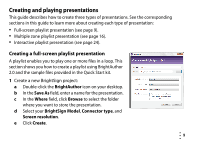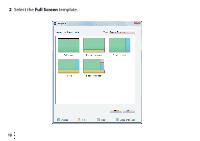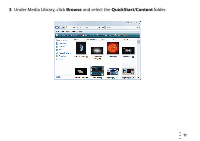Roku HD1010 Quick Start Guide - Page 10
Connecting speakers, connected to your BrightSign
 |
View all Roku HD1010 manuals
Add to My Manuals
Save this manual to your list of manuals |
Page 10 highlights
Connecting speakers If your presentations include audio, you can route the audio through an HDMI display that you connected to your BrightSign, or you can connect powered speakers to your BrightSign. Power Volume Audio In Audio VGA Y Pb Pr HDMI Ethernet Power 5.2V 3A • • 7 •
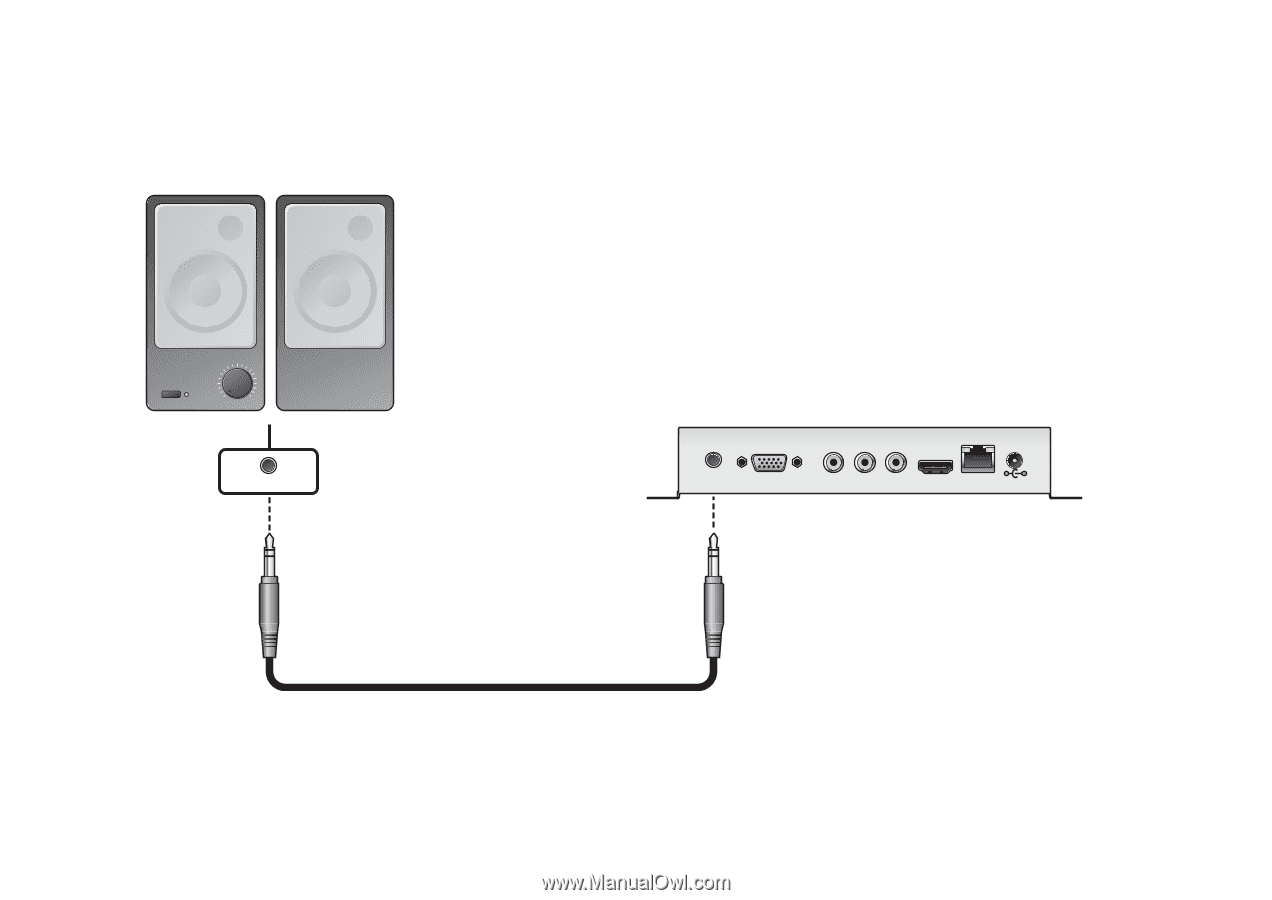
7
•
•
•
Connecting speakers
If your presentations include audio, you can route the audio through an HDMI display that you
connected to your BrightSign, or you can connect powered speakers to your BrightSign.
Audio
Audio In
VGA
Y
Pb
Pr
HDMI
Ethernet
Power 5.2V 3A
Volume
Power