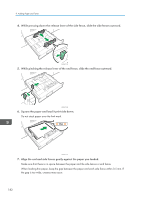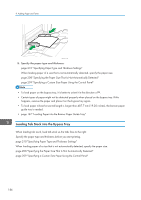Ricoh IM C6500 User Guide - Page 188
Loading Tab Stock into the Bypass Tray
 |
View all Ricoh IM C6500 manuals
Add to My Manuals
Save this manual to your list of manuals |
Page 188 highlights
9. Adding Paper and Toner D0CMIC1280 5. Specify the paper type and thickness. page 210 "Specifying Paper Type and Thickness Settings" When loading paper of a size that is not automatically detected, specify the paper size. page 208 "Specifying the Paper Size That Is Not Automatically Detected" page 209 "Specifying a Custom Size Paper Using the Control Panel" • To load paper on the bypass tray, it is better to orient it in the direction of . • Certain types of paper might not be detected properly when placed on the bypass tray. If this happens, remove the paper and place it on the bypass tray again. • To load paper whose horizontal length is longer than 487.7 mm (19.20 inches), the banner paper guide tray is needed. • page 187 "Loading Paper into the Banner Paper Guide Tray" Loading Tab Stock into the Bypass Tray When loading tab stock, load tab stock so the tabs face to the right. Specify the paper type and thickness before you start printing. page 210 "Specifying Paper Type and Thickness Settings" When loading paper of a size that is not automatically detected, specify the paper size. page 208 "Specifying the Paper Size That Is Not Automatically Detected" page 209 "Specifying a Custom Size Paper Using the Control Panel" 186