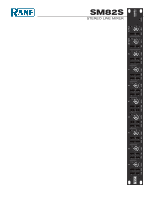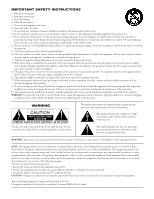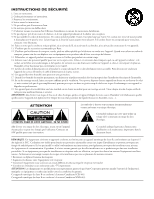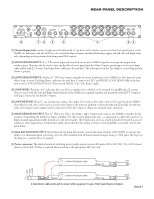Rane SM82S Operation Manual - Page 4
Operators Manual, Sm82s
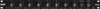 |
View all Rane SM82S manuals
Add to My Manuals
Save this manual to your list of manuals |
Page 4 highlights
OPERATORS MANUAL SM82S STEREO MIXER 1 2 3 4 5 6 7 8 RETURN OUTPUT 10 L OL 10 L 4 6 OL 10 L 4 6 OL 10 L 4 6 OL 10 L 4 6 OL 10 L 4 6 OL 10 L 4 6 OL 10 L 4 6 OL L 4 6 OL L 4 6 OL 4 6 5 C 5 C 5 C 5 C 5 C 5 C 5 C 5 C C C 2 8 2 8 2 8 2 8 2 8 2 8 2 8 2 8 2 8 2 8 0 R SEND PAN 0 10 LEVEL 0 R SEND PAN 0 10 LEVEL 0 R SEND PAN 0 10 LEVEL 0 R SEND PAN 0 10 LEVEL 0 R SEND PAN 0 10 LEVEL 0 R SEND PAN 0 10 LEVEL 0 R SEND PAN 0 10 LEVEL 0 R SEND PAN 0 10 LEVEL R PAN 0 10 LEVEL R PAN 0 10 LEVEL SM82S STEREO MIXER POWER QUICK START No one likes to read manuals. Everyone likes to just start pushing buttons and turning knobs until the desired results magically emerge. That's usually OK, and with a very few exceptions, damage is unlikely to result from such procedures with the SM82S. This product is quite obvious: Input LEVEL controls make Inputs louder or not, the stereo SENDs make things happen at the LOOP SEND outputs, and so on. No real magic there. You should be aware, however, that if you want to connect a mono source to the SM82S, use only the LEFT Input of a channel so that the mono source will drive both the Left and the Right channels. Set the levels of the mixer so that the red lights stay off. If they come on, you are overdoing it and distortion will result. SM82S CONNECTION When connecting the SM82S to other components in your system for the first time, leave the power supply for last. This will give you a chance to make mistakes and correct them before any damage is done to your fragile speakers and ears. If you are making your own cables, or experience any hum problems after hookup, please refer to the RaneNote, "Sound System Interconnection" (supplied with this manual and available at rane.com). INPUTS The SM82S's Inputs are unbalanced. This means that standard ¼" connectors on the ends of any good quality cable will work well between your signal sources, signal processing and amplification. For best rejection of nasty things like hum and RF, keep input cables under 10 feet (3 meters) in length. Most sources give you the choice of stereo or mono output. The mixer gives you the same choice. You will note that nomenclature has been placed beneath the input jacks indicating which is RIGHT and which is LEFT (MONO). If a source is plugged only into the Left jack and not into the Right, both Right and Left channels will be fed with the Left Input. This allows the use of either stereo or mono sources. OUTPUTS The SM82S offers balanced main outputs only. This means that you may use them as either balanced or unbalanced, the choice being made by the way the connectors are wired. It's a good idea to always use a TRS or stereo connector in the outputs no matter which mode you are using. If a "mono" connector is used, inserting it into the output will short the ring (-) to ground and could conceivably cause a small amount of distortion to be placed on the tip (+). While this is not destructive, it may be significant WEAR PARTS: This product contains no wear parts. enough to be audible. Balancing therefore requires that both tip (+) and ring (-) be wired to the following device. Unbalanced requires only tip and sleeve connected, leaving the unused ring open. EFFECTS DEVICES External devices which might be used could be either mono in and out, while some may be mono in and stereo out, while still others may be stereo on both ends. The SM82S easily accommodates all of these varieties. If your effect is mono on both ends, connect its input to the SM82S LEFT LOOP SEND and the effect's output to the SM82S LEFT LOOP RETURN. This configuration will sum Right and Left Loop Outputs to the mono effect input and will sum the mono effect output to the Left and Right Input buses. A mono-in stereo-out device would connect to the loop outputs in the same way; however the stereo outputs connect to the respective LEFT and RIGHT LOOP RETURNS. EXPANDING Connecting two or more SM82Ss together to achieve more than eight stereo Inputs requires that a stereo cable (tip, ring, sleeve) be connected between the MAIN EXPAND OUTPUT of the first mixer and the MAIN EXPAND INPUT of the second. All 32 inputs will then appear at the main OUTPUT of mixer number two. Only the first sixteen Inputs will be available at the main Outputs of mixer number one. Should you wish to have all Loop buses tied, connect the LOOP SENDS of mixer one to the LOOP EXPAND INPUT of mixer two. All sixteen stereo sends will then become active at the LOOP SENDS of the second mixer. The expand Inputs and Outputs are unbalanced signals, so to prevent hum, keep expand cables under 10 feet (3 meters) in length. Manual-1