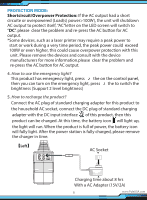Pyle SLSPGN10 Instruction Manual - Page 4
Right, LED Display
 |
View all Pyle SLSPGN10 manuals
Add to My Manuals
Save this manual to your list of manuals |
Page 4 highlights
【】 }Right~ DC Input (13~22V/2A max) USB Output (5V-3.1A max) DC Output [9~12.6V/10A (15A max)] AC Power Output }Back~ }LED Display~ Capacity AC/DC/UPS Mode USB Output LED Panel DC Output LED Emergency Light Panel Emergency Light Button/Mode Switch: Can be individually used without switching on the Power Button rst; AC Output: AC letters will light up on the LED Control Panel; *UPS Mode: Charging while Discharging. When charging the unit, the AC output willshutdown as default. User can press the ups button to turn on UPS mode to keep outputing AC power for the device. *This UPS mode is for customization only, If not programmed, it will remain unavailable. www.PyleUSA.com 3

www.PyleUSA.com
3
Emergency Light Button/Mode Switch:
Can be individually used without switching on the Power Button first;
AC Output:
AC letters will light up on the LED Control Panel;
*UPS Mode:
Charging while Discharging. When charging the unit, the
AC output willshutdown as default. User can press the ups
button
to turn on UPS mode
to keep outputing AC power for the device.
USB Output
(5V-3.1A max)
DC Output
[9~12.6V/10A
(15A max)]
DC Input
(13~22V/2A max)
AC Power Output
【
Right
】
【
】
【
Back
】
LED Emergency
Light Panel
Capacity
AC/DC/UPS Mode
USB Output
LED Panel
DC Output
【
LED Display
】
*This UPS mode is for customization only, If not programmed, it will remain unavailable.