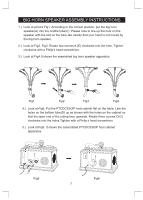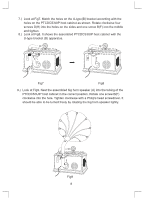Pyle PTCDCS3UIP PTCDCS3UIP Manual 1 - Page 11
Repeat Playback
 |
View all Pyle PTCDCS3UIP manuals
Add to My Manuals
Save this manual to your list of manuals |
Page 11 highlights
5) Press the OPEN/CLOSE button again to close the CD drawer. The disc will spin for a few seconds while the player is reading the disc, then the disc stops spinning and start to play the first track on the disc. The playing track number, Cd and the folder name will be shown on the screen 5 seconds in turn during the playback. For example: '001''Cd''F01'. 6) Press the SKIP REV.(DN/FR) or SKIP FWD.(DN/FF) button to choose play the desired track. 7) Adjust the OFF/VOLUME to the desired level. 8) Playback will continue until the end of this disc. You may stop at any time by pressing the STOP button. USB OPERATION 1) Rotate the VOLUME control clockwise and set the volume to the desired level. 'NOF' will be shown on the display if no tracks in USB. 2) Plug the U disk into the USB socket, level hold the PLAY/PAUSE button for 3 seconds to enter into USB mode, 'USb' will be shown on the screen 1 second. The player will begin to play the first song on the USB. the playing track number, USb and the folder name will be shown on the screen 5 seconds in turn during the playback. For example: '001''USb''F01'. 3) PLAY/PAUSE, SKIP REV. / SKIP FWD.(DN/FR, UP/FF) and STOP buttons are the same function as in CD playback. NOTE: By using USB during recording or playback mode, pls. stop the playback function first and turn off the system, then take out off the USB from the USB socket avoid damage the USB and the system. The time of reading the USB by the system will based on files in your USB, the longer if more, the shorter if smaller. REPEAT PLAYBACK This feature allows you to continuously repeat a single track or the entire disc. Press SKIP REV. or SKIP FWD. button to select the desired track and press PLAY/PAUSE button to begin play, then press REPEAT button once will repeat the playback of the selected track. The Repeat indicator flashes. Press the REPEAT button twice will repeat playback of the entire disc, the Repeat indicator remains 'ON'. Note: To cancel Repeat Playback, press the REPEAT button until the Repeat indicator goes 'Off'. Repeat playback is also canceled by pressing the STOP button, or setting the function selector to the AM、FM、PH、or USB position. 10