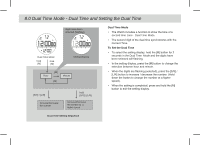Pyle PSWWM82YL PSWWM82BK Manual 1 - Page 20
Barometer Mode - Temperature and Hisory Display
 |
View all Pyle PSWWM82YL manuals
Add to My Manuals
Save this manual to your list of manuals |
Page 20 highlights
11.0 Barometer Mode - Temperature and Hisory Display current temperature current pressure current time Pressure Value [L/R] hold [L/R] [S/S] Sea Level Pressure Tendency -23 hour cursor moving direction current time [L/R] [S/S] History Display flashing cursor (1st record at the hour) Time Stamp History Display (-2 to -34 hour ) History Display [L/R] Functional Display • Barometer mode includes two functional displays: pressure value or sea level pressure tendency, which are shown in the middle of display. • The top line shows the temperature and bottom line shows the time. History Display • The watch can stores up to 34 past hourly data including sea level pressure and temperature. • Press [L/R] to recall the latest hourly data, corresponding history data (sea level pressure and temperature) with flashing time-stamp will be shown. • Press [L/R] to recall next hourly data as adjacent diagram. • Hold [L/R] for 2 seconds can return to current time display instantly. IMPORTANT: If you want to have an accurate reading of air temperature, you must take off the watch from the wrist that prevents body temperature effect on your watch. IMPORTANT: Barometer updated rate is 1 second for the first 5 minutes, then 10 seconds for next 24 hours and 1 minute afterward. Barometer Mode