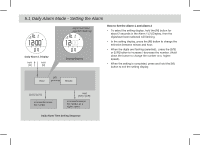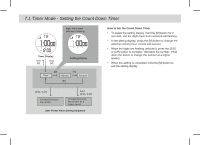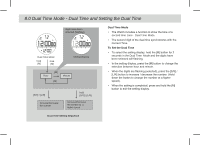Pyle PSWWM82YL PSWWM82BK Manual 1 - Page 13
Timer Mode - Countdown Timer and the Quick-Set-value
 |
View all Pyle PSWWM82YL manuals
Add to My Manuals
Save this manual to your list of manuals |
Page 13 highlights
7.0 Timer Mode - Countdown Timer and the Quick-Set-value the time from which the timer will countdown (hour, minute and second) Timer Display Current Time Countdown Timer • The Watch includes a countdown timer feature: the Timer Mode. • The Timer starts counting from the preset value to zero and stops at zero. • The count down time is able to set by the user. • The setting limit is up to 99 hours 59 minutes 59 seconds. • Once the user preset time is set, like 30 minutes, the value is stored into the Watch for the user to recall it in the future. • To set the count down time, check the coming section for more details.
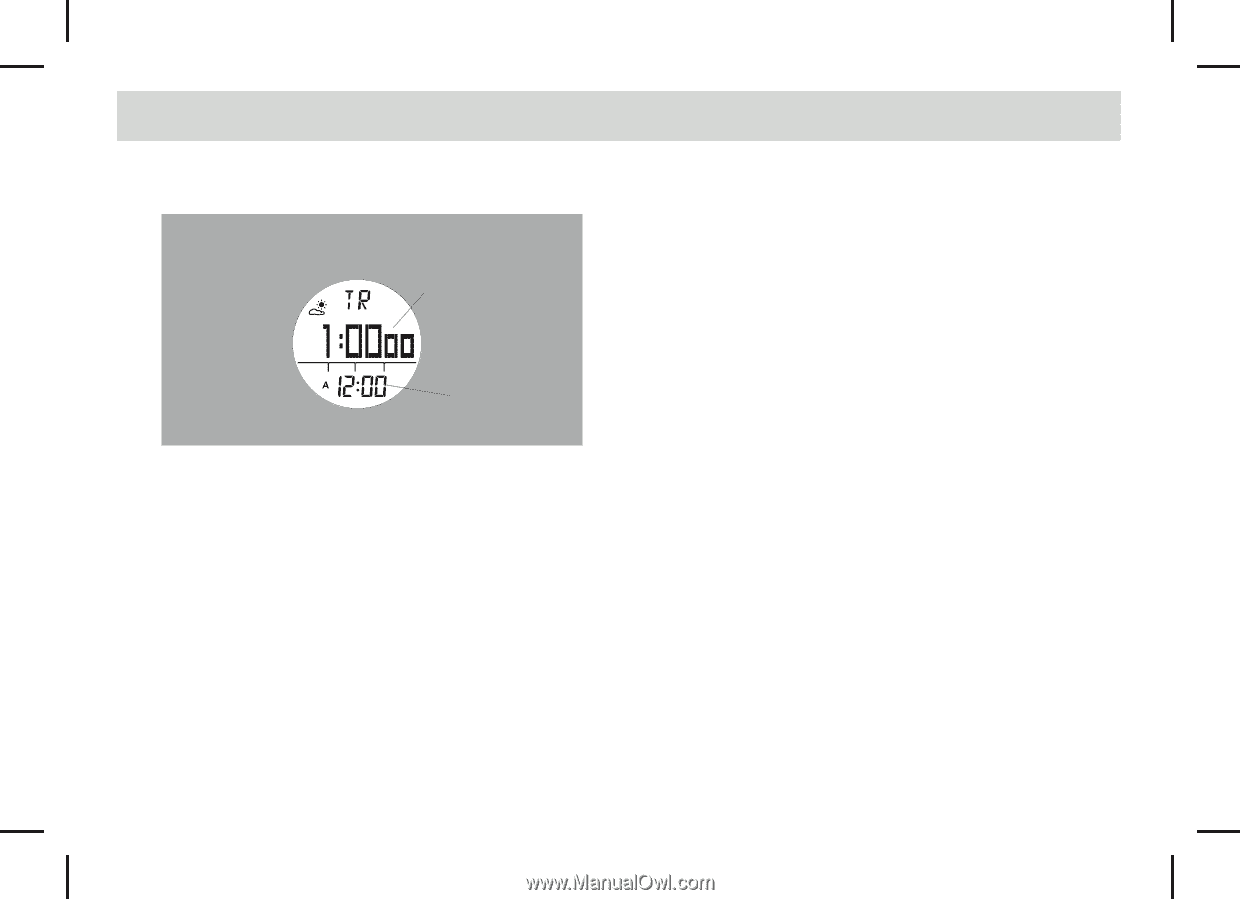
Timer Display
Current Time
the time from which the timer
will countdown
(hour, minute and second)
Countdown Timer
•
The Watch includes a countdown timer feature: the
Timer Mode.
•
The Timer starts counting from the preset value to zero
and stops at zero.
•
The count down time is able to set by the user.
•
The setting limit is up to 99 hours 59 minutes 59
seconds.
•
Once the user preset time
is set, like 30 minutes, the
value is stored into the Watch for the user to recall it in
the future.
•
To set the count down time, check the coming section
for more details.
7.0 Timer Mode - Countdown Timer and the Quick-Set-value