Polk Audio React Sound Bar User Guide 2 - Page 16
Contents, Playback, Settings, Appendix
 |
View all Polk Audio React Sound Bar manuals
Add to My Manuals
Save this manual to your list of manuals |
Page 16 highlights
Contents Connections Playback 0 When hanging it on a wall, use the included wall mount template. [How to use the wall mount template] A Affix the template to the location you would like to mount the sound bar. B Screw in the wall mount screws by following the template. Consult a construction professional about the proper wall mount screws for the material and strength of your wall. C Remove the template from the wall. D Mount the included wall mount spacer on the spine of the sound bar. Mounting the wall mount spacer creates a space for cords to pass through between the sound bar and the wall. E Mount the sound bar on the wall. Settings Tips Appendix 16
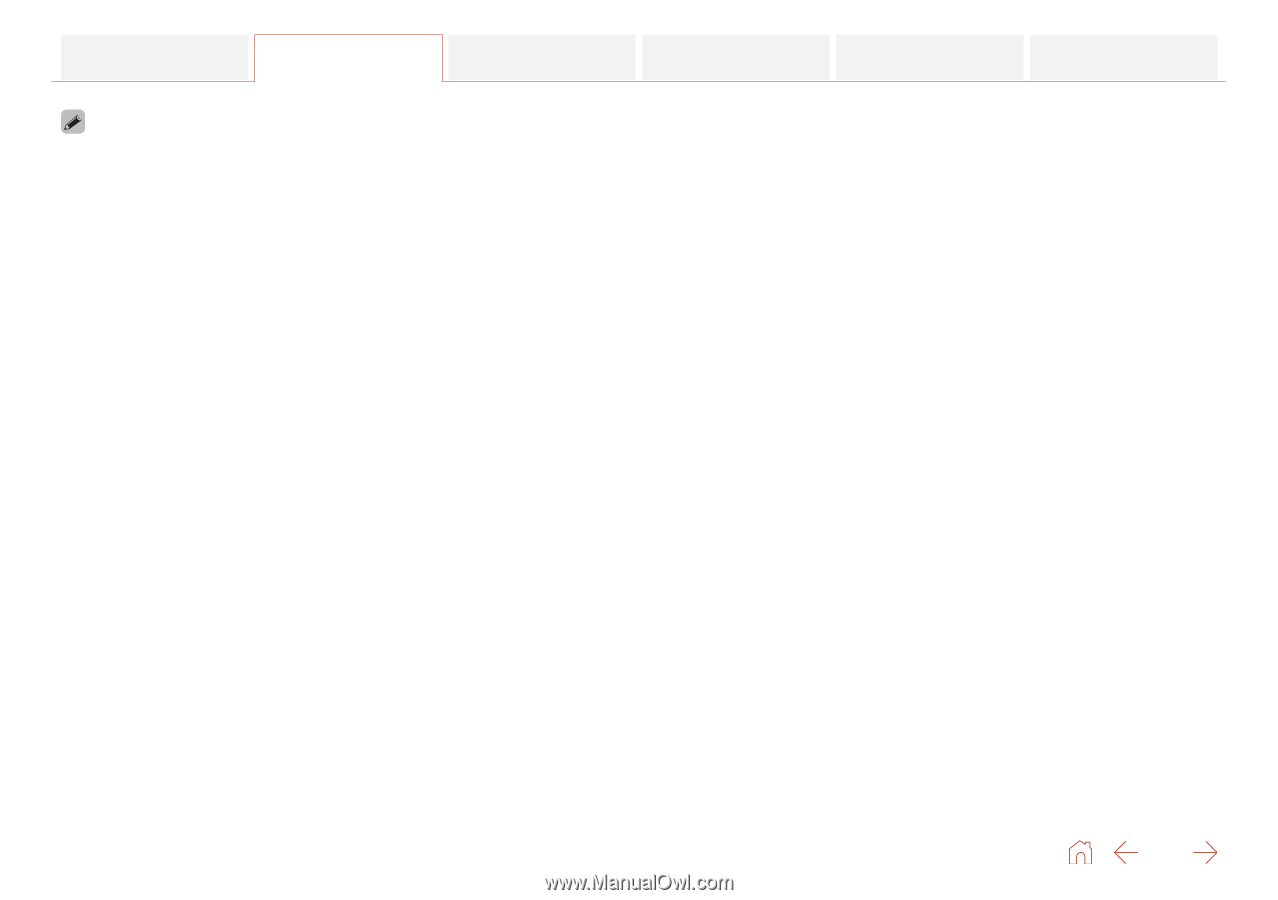
0
When hanging it on a wall, use the included wall mount template.
[How to use the wall mount template]
A
Affix the template to the location you would like to mount the sound
bar.
B
Screw in the wall mount screws by following the template.
Consult a construction professional about the proper wall mount
screws for the material and strength of your wall.
C
Remove the template from the wall.
D
Mount the included wall mount spacer on the spine of the sound bar.
Mounting the wall mount spacer creates a space for cords to pass
through between the sound bar and the wall.
E
Mount the sound bar on the wall.
Contents
Connections
Playback
Settings
Tips
Appendix
16














