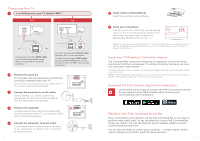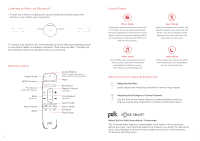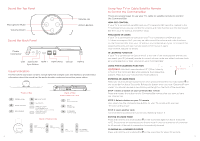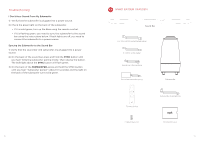Polk Audio Command Bar User Guide 3 - Page 4
Listening to Music via, Remote Control, Sound Modes, Optimizing Your Listening Experience - polk
 |
View all Polk Audio Command Bar manuals
Add to My Manuals
Save this manual to your list of manuals |
Page 4 highlights
Listening to Music via Bluetooth® 1. To pair your device via Bluetooth, press the Bluetooth button on the remote or say, "Alexa, pair my phone." Sound Modes Sound bar To connect your device to the Command Bar, go to the Bluetooth settings section in your phone, tablet or computer and select "Polk Command Bar." The light will turn solid blue when your Bluetooth device6i.s5'c(o2nmn)ehcigtehd-s.peed HDMI cable Remote Control Remote control Night Mode HDMI Sources 2 (AATAV) Sboatutercriees HDMI-ARC/Optical Bass Up/Down Movie Mode Back AAA AAA 6' (1.8m) Optical cable Action Button SoundPbraerssptoowloewr ecrotrhde volume and use Alexa Voice Services Mute Bluetooth® Sound bMarapsotewrerVsoulpupmlye Up/Down VoiceAdjust Up/Down Sport Mode Music Mode Forward Play/Pause Movie Mode Acoustically optimized for both movie and TV content. It also provides a bass boost, increased spatialization and enhances Voice Adjust levels for improved dialogue clarity. It is the default sound mode for HDMI and Optical input sources. Sport Mode Enhances dialogue-rich content, like sporting events, news casts and talk shows. Uses Voice Adjust to boost dialogue clarity and optimizes the subwoofer volume levels. Subwoofer Music Mode Music Mode gives you balanced sound and smoother bass while minimizing Subwoofer power csoprdatialization effects to ensure more natural sound reproduction. Night Mode Reduces bass and volume dynamics while improving voice intelligibility for low-volume listening. Optimizing Your Listening Experience Adjusting the Bass Product Literature Easily adjust low-frequency volume for more or less impact. Adjusting the Dialogue or Center Channel Use the Polk Voice Adjust feature to adjust dialogue levels to improve clarity when watching TV shows, movies and sports. About Built-in Polk VoiceAdjust® Technology The Command Bar features customizable voice levels in the sound bar, letting you tailor your listening experience however you prefer to reproduce clear, crisp dialogue and never miss a single word of your favorite movie, TV show or sporting event. 6 7