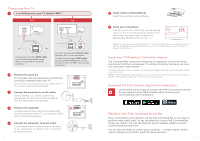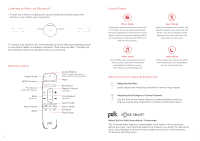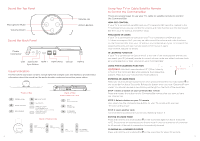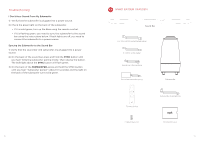Polk Audio Command Bar User Guide 3
Polk Audio Command Bar Manual
 |
View all Polk Audio Command Bar manuals
Add to My Manuals
Save this manual to your list of manuals |
Polk Audio Command Bar manual content summary:
- Polk Audio Command Bar | User Guide 3 - Page 1
EN The Sound Bar with Amazon Alexa Built-in Quick Start Guide DK Sound Bar med Amazon Alexa indbygget Hurtig vejledning SV Ljudenheten där Amazon Alexa är inbyggt Snabbstartsguide NO Lydplanken med innebygd Amazon Alexa Hurtigveiledning FI Soundbar sisäänrakennetulla Amazon Alexalla Pikaopas - Polk Audio Command Bar | User Guide 3 - Page 2
Customers Polk Customer Service +31 402507800 In all other countries, please refer to [email protected] for support contact details. The complete owner's manual can be found online at www.polkaudio.com/products/command-sound-bar Quick Start Guide 3 EN WHAT'S IN THE BOX Sound bar DK - Polk Audio Command Bar | User Guide 3 - Page 3
remote does not work with your TV, follow the instructions on page 9 to get the Command Bar to learn your TV remote control commands. Download the Polk Connect App from the App Store Use the Polk Connect app to connect the Polk Command sound bar to your network and enable Amazon Alexa voice services - Polk Audio Command Bar | User Guide 3 - Page 4
the Bluetooth settings section in your phone, tablet or computer and select "Polk Command Bar." The light will turn solid blue when your Bluetooth device6i.s5'c(o2nmn)ehcigtehd-s.peed HDMI cable Remote Control Remote control Night Mode HDMI Sources 2 (AATAV) Sboatutercriees HDMI-ARC/Optical Bass Up - Polk Audio Command Bar | User Guide 3 - Page 5
CEC, you may be able control the volume and mute functions on the Command Bar from your TV without any further setup if your TV is one of the supported brands and was manufactured within the last 5 years. Visit the Polk website for details. IR LEARNING FUNCTION If your TV is connected via Optical - Polk Audio Command Bar | User Guide 3 - Page 6
on the back of the subwoofer. • If it is solid green, turn up the Bass using the remote control. • If it is flashing green, you need to sync the subwoofer to the sound bar using the instructions below. If both lights are off, you need to connect the subwoofer to a power source. Syncing - Polk Audio Command Bar | User Guide 3 - Page 7
dit netværk, og aktiver Amazon Alexa-stemmetjenester. Du skal bruge din Wi-Fi-adgangskode. Tale til Polk Sound Bar med kommandoer Når der er forbindelse til dit netværk, kan du bruge Polk-kommandoenheden til at bede Alexa om at udføre nyttige opgaver. For at få Polkkommandoenhedens opmærksomhed skal - Polk Audio Command Bar | User Guide 3 - Page 8
sige, "Alexa, pair my phone." Lydtilstande Sound bar Tilslut din enhed til kommandoenheden, gå til området optimerer subwooferens lydstyrkeniveau. Remote Control Remote control Nattetilstand HDMI-kilder film eller spor. Om indbygget Polk VoiceAdjust®-teknologi Kommandoenheden har tillpasningbare - Polk Audio Command Bar | User Guide 3 - Page 9
mærker og blev fremstillet i løbet af de seneste 5 år. Besøg Polk-webstedet for at få flere oplysninger. Strømstik USB Synkroniser- HDMI 1 ingsknap kommandoenheds fjernbetje2n(AiAnA)gbatteries Sound bar power supply Press and release the button on the Command Bar remote that you want to learn - Polk Audio Command Bar | User Guide 3 - Page 10
Fejlfinding Jeg kan ikke høre lyd fra min subwoofer 1) Kontroller, at subwooferen er tilsluttet strømstikket. 2) Tjek det grønne lys bag på subwooferen. • Hvs det lyser grønt hele tiden, skal du skrue op for bassen med fjernbetjeningen. • Hvis det blinker grønt, skal du synkronisere subwooferen med - Polk Audio Command Bar | User Guide 3 - Page 11
Amazon Alexas rösttjänster. För detta behöver du ditt Wi-Fi-lösenord. Så ger man röstkommandon till Polk Commands ljudenhet Once connected to your network, use the Polk Command Bar to ask Alexa to När Polks kommandoenhet har anslutits till ditt nätverk, använd den för att be Alexa utföra olika tj - Polk Audio Command Bar | User Guide 3 - Page 12
Bluetooth-inställningar på din telefon, surfplatta eller dator och välj "Polk Command Bar". Lampan kommer att börja lysa blått när din Bluetooth-enhet är tydligheten vid dialoger och optimerar subwooferns volymnivåer. Fjärrkontroll Remote control Nattläge HDMI-källor 2 (AAA)TbVat-tkeärilelas HDMI - Polk Audio Command Bar | User Guide 3 - Page 13
inom de senaste 5 åren. Besök Polks webbplats för fler uppgifter. Strömkontakt USB äpp knappen när du hör Remote control "Entering IR learn mode". Sound bar power cord Du bör du se på din TV-fjärrkontroll tills du hör "IR Command learned". Subwoofer STEG 3: Inlärning av andra koder - Polk Audio Command Bar | User Guide 3 - Page 14
Felsökning Jag hör inget ljud från min subwoofer 1) Kontrollera att subwoofern är ansluten till en strömkälla. 2) Kontrollera den gröna lampan på subwooferns baksida. • Om den lyser grönt, öka basen med fjärrkontrollen. • Om den blinkar grönt måste subwoofern synkroniseras med ljudenheten enligt - Polk Audio Command Bar | User Guide 3 - Page 15
på baksiden av subwooferen viser at den er koblet til lydplanken. TV Sound Bar TV Subwoofer 15V 1.2A 6 Sett inn batteriene i fjernkontrollen Sett inn de TV-fjernkontrollen. Last ned Polk Connect-appen fra App Store Bruk Polk Connect-appen til å koble Polk Command-lydplanken til nettverket ditt og - Polk Audio Command Bar | User Guide 3 - Page 16
til Bluetooth-innstillingene i telefonen, nettbrettet eller datamaskinen og velge «Polk Command Bar». LED-lampen vil lyse konstant blått når Bluetooth-enheten er ko6b.5l'e(t2tmil). high-speed HDMI cable Subwoofer Fjernkontroll Remote control Nattmodus HDMI-kilder 2 (AAA)TbVa-ttkeirldiees HDMI-ARC - Polk Audio Command Bar | User Guide 3 - Page 17
er mindre enn fem år gammel. Gå til Polks nettsted for mer informasjon. Strømtilkobling USB . Sørg for at fjernkontrollene har nye batterier. Sound bar 12" (30cm) 6.5' (2m) high-speed HDMI knappen på TV-fjernkontrollen til du hører «IR Command learned». 3. Lær en annen kode Fortsett å - Polk Audio Command Bar | User Guide 3 - Page 18
av subwooferen vil da lyse konstant grønt. 34 FI LAATIKON SISÄLTÖ Soundbar-kaiutin 6.5' (2 m) nopea HDMI-kaapeli 6' (1.8 m) optinen kaapeli Soundbar-kaiuttimen virtajohto Soundbar-kaiuttimen virtalähde Alaäänikaiutin Kaukosäädin 2 (AAA) paristoa Alaäänikaiuttimen virtajohto Tuotekirjallisuus - Polk Audio Command Bar | User Guide 3 - Page 19
soundbar-kaiuttimista, niin TV:n kaiuttimet on asetettava pois päältä TV:si asetusvalikon kautta. Lisätietoja löydät TV:si käyttöohjeista. Äänenvoimakkuuden säätö TV:n kaukosäätimellä Command Bar Lataa Polk Connect -sovellus App Storesta Polk Connect -sovelluksen avulla voit yhdistää Polk Command - - Polk Audio Command Bar | User Guide 3 - Page 20
selkeyttämiseen sekä alaäänikaiuttimen äänenvoimakkuuden säätöön. Subwoofer Kaukosäädin Remote control Yötila HDMI-lähteet 2 (AAAT) Vba-tlätehrdiees katsoessasi. Tietoja sisäänrakennetusta Polk VoiceAdjust® -teknologiasta Command Bar tarjoaa soundbar-kaiuttimielle muokattavia äänitasoja, joiden - Polk Audio Command Bar | User Guide 3 - Page 21
HDMI (ARC) Optinen HDMI 2 Visuaaliset osoittimet Soundbar-kaiuttimen etuosan valo antaa lisätietoja äänidekoodaustilojen ja valkoisena. 2 (AAA) batteries Sound bar power supply VAIHE 1: valitse Command Bar -kaukosäätimen painike Pidä opittava Command Bar -kaukosäätimen painike pohjassa (esim. - Polk Audio Command Bar | User Guide 3 - Page 22
oleva vihreä valo. • Jos se palaa tasaisen vihreänä, lisää bassoa kaukosäätimellä. • Jos valo välkkyyä vihreänä, alaäänikaiutin on synkronoitava soundbar-kaiuttimeen alla olevien ohjeiden mukaisesti. Jos kumpikaan valo ei pala, niin alaäänikaiutin on kytkettävä virtalähteeseen. Alaäänikaiuttimen - Polk Audio Command Bar | User Guide 3 - Page 23
1 Viper Way Vista, CA 92081 800-377-7655 www.polkaudio.com Beemdstraat 11 Eindhoven, 5653MA +31 40250 7844 www.polkaudio.com 44 HBP3915F
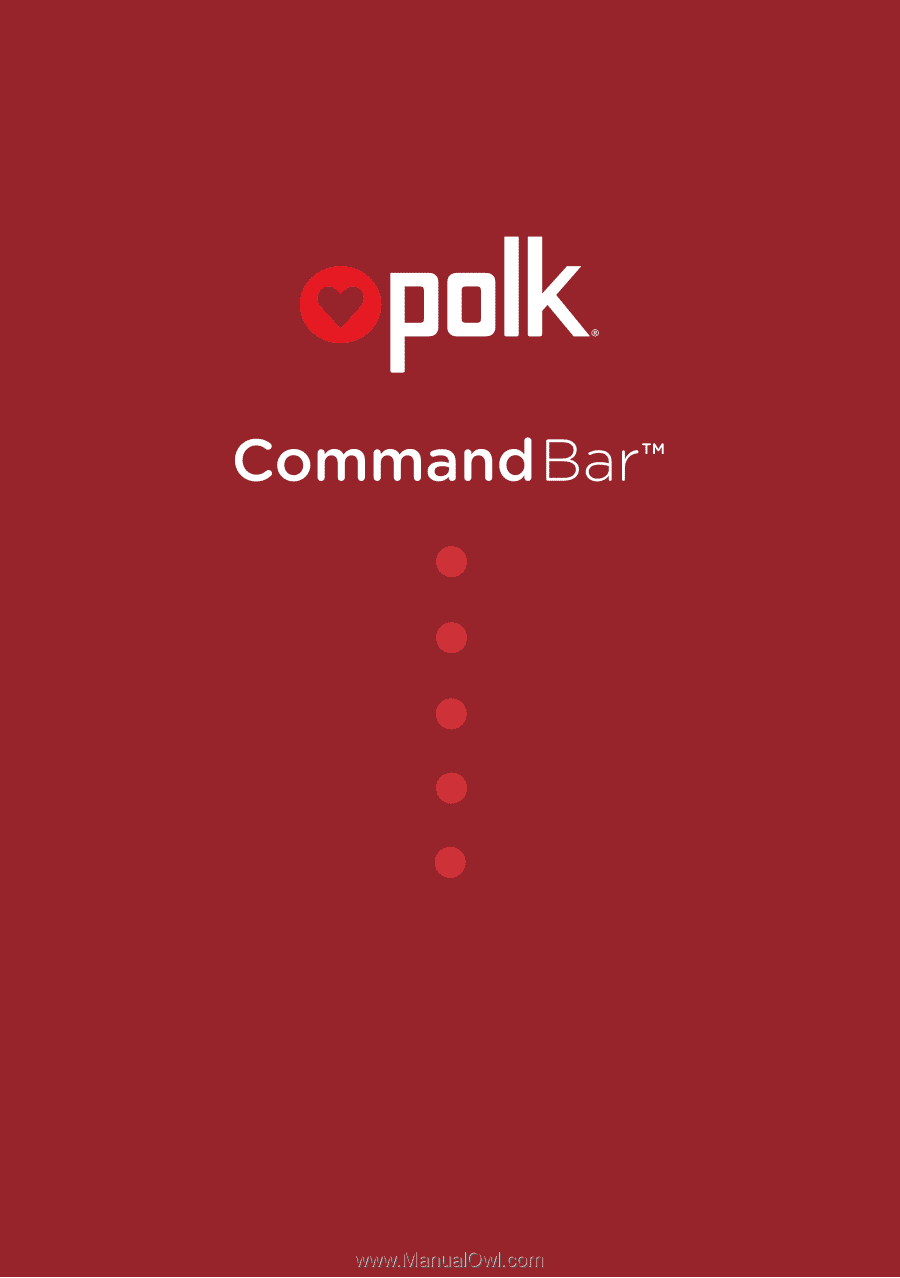
The Sound Bar with Amazon Alexa Built-in
Quick Start Guide
Sound Bar med Amazon Alexa indbygget
Hurtig vejledning
Ljudenheten där Amazon Alexa är inbyggt
Snabbstartsguide
Lydplanken med innebygd Amazon Alexa
Hurtigveiledning
Soundbar sisäänrakennetulla Amazon Alexalla
Pikaopas
EN
DK
SV
NO
FI