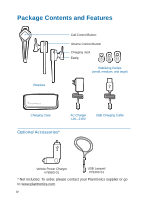Plantronics DISCOVERY 925 User Guide - Page 3
Contents - bluetooth
 |
View all Plantronics DISCOVERY 925 manuals
Add to My Manuals
Save this manual to your list of manuals |
Page 3 highlights
Contents Package Contents, Features and Accessories iv Charging Your Earpiece 1 Using the AC or USB charger 1 Using the Charging Case 2 Checking the Battery Level 2 Recharging the Charging Case 3 Pairing Your Earpiece 4 Plantronics QuickPair™ Technology 4 How to Pair Your Phone With Your Earpiece for the First Time..... 5 Adjusting the Fit 6 How to Install a Different Gel Eartip 6 Earpiece Controls 7 Hands-Free Features 8 Range 9 Indicator Lights and Tones 9 Troubleshooting 11 Using More Than One Bluetooth Phone 13 How to Turn the Multipoint Feature On and Off 13 How to Initiate a Call 13 How to Answer a Call While Talking on the Other Phone 13 Product Specifications 14 iii

iii
Contents
Package Contents, Features and Accessories
......................................
iv
Charging Your Earpiece
........................................................................
1
Using the AC or USB charger
......................................................
1
Using the Charging Case
.............................................................
2
Checking the Battery Level
..........................................................
2
Recharging the Charging Case
....................................................
3
Pairing Your Earpiece
............................................................................
4
Plantronics QuickPair™ Technology
............................................
4
How to Pair Your Phone With Your Earpiece for the First Time
.....
5
Adjusting the Fit
....................................................................................
6
How to Install a Different Gel Eartip
..............................................
6
Earpiece Controls
.................................................................................
7
Hands-Free Features
............................................................................
8
Range
..................................................................................................
9
Indicator Lights and Tones
....................................................................
9
Troubleshooting
..................................................................................
11
Using More Than One Bluetooth Phone
..............................................
13
How to Turn the Multipoint Feature On and Off
..........................
13
How to Initiate a Call
..................................................................
13
How to Answer a Call While Talking on the Other Phone
...........
13
Product Specifications
........................................................................
14