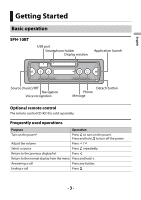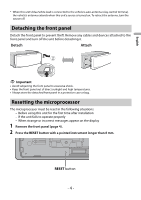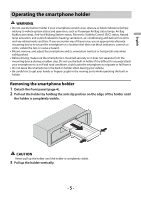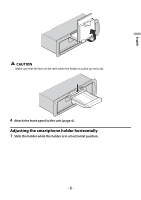Pioneer SPH-10BT Owners Manual - Page 7
Attaching the smartphone to the holder
 |
View all Pioneer SPH-10BT manuals
Add to My Manuals
Save this manual to your list of manuals |
Page 7 highlights
English NOTE Detach the smartphone from the device while adjusting the holder. 2 Pull up the holder. Attaching the smartphone to the holder CAUTION • Depending on the shape of the smartphone, smartphone case or cover, it may not be attachable to the holder. • Be careful not to pinch your fingers. Compatible smartphone size H: 2.28 in. - 6.69 in. (58 mm - 170 mm) W: 2.28 in. - 3.42 in. (58 mm - 87 mm) D: 0.15 in. - 0.39 in. (4 mm - 10 mm) Weight: under 0.55 lbs (0.25 kg) 1 Hook the smartphone on the upper arm and then push it into the lower arm. - 7 -

- 7 -
- 7 -
English
NOTE
Detach the smartphone from the device while adjusting the holder.
2
Pull up the holder.
Attaching the smartphone to the holder
CAUTION
•
Depending on the shape of the smartphone, smartphone case or cover, it may not be attachable to
the holder.
•
Be careful not to pinch your fingers.
Compatible smartphone size
H: 2.28 in. - 6.69 in. (58 mm - 170 mm)
W: 2.28 in. - 3.42 in. (58 mm - 87 mm)
D: 0.15 in. - 0.39 in. (4 mm - 10 mm)
Weight: under 0.55 lbs (0.25 kg)
1
Hook the smartphone on the upper arm and then push it into the lower arm.