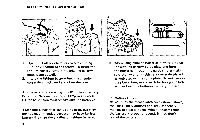Pentax IQZoom 70 IQZoom 70 Manual - Page 11
responsible
 |
View all Pentax IQZoom 70 manuals
Add to My Manuals
Save this manual to your list of manuals |
Page 11 highlights
-L4 LM 00 1-n 4. Close the back cover and the film will automatically advance to the first frame. (Even if there is no film in the camera, the motor will work for one or two seconds as you close the back cover.) 5. When the exposure counter reaches "1," the film automatically stops advancing, with the LCD window displaying as above. • If nothing appears in the LCD window, it indicates that the film is not properly loaded and should be reloaded. • The film transport mark (NE flickers simultaneously when the film advances properly. HOW TO HOLD CAMERA Hold the camera firmly. Take a relaxed stance, with your feet spread. Brace your elbows against your body. Support yourself by propping yourself or the camera against a wall, tree, table, etc. When using flash with the camera held vertically, keep the flash on the upper side. Do not hold the zoom lens. Do not place your fingers or hair on the autofocus window, flash, sensor window, etc. Always press the shutter button gently, holding your breath. Camera movement is responsible for unsharp pictures. CD° 9