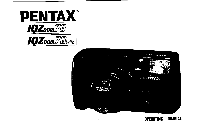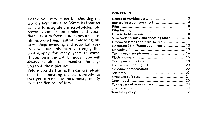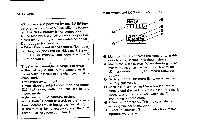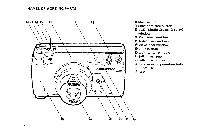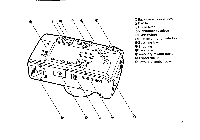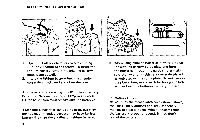Pentax IQZoom 70 IQZoom 70 Manual
Pentax IQZoom 70 Manual
 |
View all Pentax IQZoom 70 manuals
Add to My Manuals
Save this manual to your list of manuals |
Pentax IQZoom 70 manual content summary:
- Pentax IQZoom 70 | IQZoom 70 Manual - Page 1
PENTAX® IQZ00a70 IOZOOM7DORTE / tr--4664.511 PENTAX Fyq OPERATING MANUAL - Pentax IQZoom 70 | IQZoom 70 Manual - Page 2
pictures 18 you took those pictures. Focus-lock shooting IF L) 20 Before you start using this camera, please Exposure compensation 22 read this operating manual carefully so Self-timer 23 that you can operate the camera properly from the first roll of film. Strap and soft case Date model - Pentax IQZoom 70 | IQZoom 70 Manual - Page 3
Ni-Cd battery is not compatible. • The lens protector automatically opens or closes by turning the main switch on or off. Do not open it manually. • When film is not in the camera, flash does not fire, nor does the cartridge mark appear in the LCD window, nor does the macro - Pentax IQZoom 70 | IQZoom 70 Manual - Page 4
NAMES OF WORKING PARTS • „" /// TAX 0 Main switch 0 Shutter-release button 0 LCD (Liquid-Crystal-Display) window 0 Macro-focus-set button 0 Autofocus windows 0 Viewfinder window 0 Built-in flash O Light-sensor window 0 Self-timer lamp 110 Self-timer button (I) Exposure-compensation button Zoom - Pentax IQZoom 70 | IQZoom 70 Manual - Page 5
••4 e 4.----:- t7 (R' • •, '77::.-7 (D Back-cover-release lever @Red lamp m Green lamp 4b Viewfinder eyepiece (1) Flash switch (I/Film-information window EDZooming lever ®Strap lug ®Back cover ®Auxiliary rewind button (61/Tripod socket mBattery-chamber cover 3 - Pentax IQZoom 70 | IQZoom 70 Manual - Page 6
AND CHECK 1. Open the battery-chamber cover by sliding it in the direction of the arrow. To insert the lithium battery, unfold the alkaline battery guide plate as well. 2. Insert the lithium battery into the chamber correctly as indicated and close the cover. This camera is powered by one 6V - Pentax IQZoom 70 | IQZoom 70 Manual - Page 7
MUM ti •=ii. • Fl Battery Replacement When battery voltage goes down, the battery mark (4=o) appears in the LCD window. Replace the battery immediately. When the battery voltage further goes down, the battery mark starts to flicker, making it impossible to release the shutter. • When replacing the - Pentax IQZoom 70 | IQZoom 70 Manual - Page 8
FILM DX FILM Color Film COOrli. • 10, 5O.36 • 36EXP. DX Film speed Film cartridge 0000000 0(3000o ° 0 00o DX-information panel This camera is designed to use DX-coded film with an ISO rating from 50 to 1600, and when such film is loaded, its film speed is automatically set in the camera. • - Pentax IQZoom 70 | IQZoom 70 Manual - Page 9
FILM LOADING 2 ® a O O OO0 1. Open the back cover by sliding the back cover release lever in the direction of the arrow. 2. Place the film cartridge into the film chamber by first fitting its flat side on the top of the rewind shaft. • Be sure to load or unload the film in a shady spot, or shield - Pentax IQZoom 70 | IQZoom 70 Manual - Page 10
the film leader end mark 0 . • Make sure the film perforations properly engage the sprocket teeth 0 . • Also make sure the film is properly placed between the guide rails 0. • Make sure the film is taut as illustrated. If there is any slack left in the film, take it up by pushing the film - Pentax IQZoom 70 | IQZoom 70 Manual - Page 11
advances properly. HOW TO HOLD CAMERA Hold the camera firmly. Take a relaxed stance, with your feet spread. Brace your elbows against your body. Support yourself by propping yourself or the camera against a wall, tree, table, etc. When using flash with the camera held vertically, keep the flash - Pentax IQZoom 70 | IQZoom 70 Manual - Page 12
VIEWFINDER DISPLAY AND SHOOTING RANGE 0 0 O Autofocus frame Bring this frame on the main part of your subject. O Picture-area frame This is the ordinary picture area. Compose the picture within this frame. O Parallax-correction frame When taking macro (close-up) pictures or ordinary pictures of - Pentax IQZoom 70 | IQZoom 70 Manual - Page 13
GREEN/RED LAMPS AND FLASH SWITCH .......---- As you press the shutter-release button half-way, the lamps 0 and 0 above will glow or flicker. (When the film is not in the camera, these lamps neither glow nor flicker.) O Green Lamp When it glows, you can take a picture. When it flickers, you cannot. - Pentax IQZoom 70 | IQZoom 70 Manual - Page 14
OPERATING 35 - 70mm ZOOM LENS 80 35mm As you turn the main switch on and slide the zoom lever toward "T" (Telephoto), the lens moves to the 70mm telephoto side, enabling you to take a picture of a distant object. As you, on the contrary, slide the lever toward "W" (Wide-angle), the lens returns to - Pentax IQZoom 70 | IQZoom 70 Manual - Page 15
UNLOADING FILM & 9 suiliimmum O I ''4°%.10wAkiosi 3 O gfe 1. When you have exposed the last frame of the roll, film rewinding starts automatically. When it is over, the cartridge mark ( § ) flickers. 2. Open the back cover, and remove the cartridge from the chamber by pulling its top with your - Pentax IQZoom 70 | IQZoom 70 Manual - Page 16
TAKING ORDINARY PICTURES (Effective Range: one meter/3.3 ft. - infinity) A \\, 1. After turning the main switch on, compose the picture by moving the zooming lever to either side, and bring the autofocus frame ( C ) on the main part of your subject. 2. Press the shutter button half-way and make - Pentax IQZoom 70 | IQZoom 70 Manual - Page 17
FLASH PHOTOGRAPHY Flash-effective range ISO 50 Lens 100 400 1600 I 1 35mm (W) 1 - 3.5 m (3.3' - 11.5') 1 - 5m 13.3 - 16.4') *1 - 10m 13.3' - 32.81 *2 - 12.8m (6.6' - 42') F OFF -7- ON --I 70mm 11-1 1 - 2.3 m 1 - 3.3 m 13.3' - 7.51 (3.3 - 10.8') 1 - 6.7 m (3.3' - 22') 1 - 12.2 m - Pentax IQZoom 70 | IQZoom 70 Manual - Page 18
Flash not used 1 16 DAYLIGHT-SYNC POSITION (ON) 117 FLA, OFF -1-ON-r. AUTO Flash used As you set the flash switch at ON and release the shutter, the flash fires even if the subject is bright, serving as daylight-sync (fill-in) flash. When shooting a portrait in the back-lighted situation or in - Pentax IQZoom 70 | IQZoom 70 Manual - Page 19
FLASH-OFF POSITION (OFF) FI. com C OFF-' ON AUTO As you set the flash switch at OFF and release the shutter, the flash does not fire but you can shoot at a slow shutter speed. You should set the camera at this position when shooting night scenes, or especially when shooting in theaters, museums, - Pentax IQZoom 70 | IQZoom 70 Manual - Page 20
to shoot in the macro mode. When the subject is about 0.6 meters (2 ft.) away, compose the picture within the red-dotted frame shown above as a guide. 18 FILM 1. Align the main switch with the macro-focus index (an) while pushing the macro-focus-set button. To cancel the macro setting, just - Pentax IQZoom 70 | IQZoom 70 Manual - Page 21
F r [It OFF - ON - AUTO' 2. The effective macro shooting range is 0.6 one meter (2 - 3.3 ft.). Press the shutter button half-way, make sure the green lamp glows, and then release the shutter. (When film is not in the camera, the green lamp does not glow.) • When the camera-to-subject distance is - Pentax IQZoom 70 | IQZoom 70 Manual - Page 22
FOCUS-LOCK SHOOTING (FL) 1 If you shoot without placing the autofocus frame C 1 on the main part of the picture as shown above, only the background will be in focus. When the main subject of your picture is off the autofocus frame in the center of the viewfinder, use the focus-lock technique. IPA - Pentax IQZoom 70 | IQZoom 70 Manual - Page 23
3 , 3. While pressing the shutter button half-way, reaim the camera or recompose the picture, and release the shutter. • During focus-lock operation, you cannot zoom. • You can cancel the focus lock by just releasing your finger off the shutter button. Hard-to-autofocus subjects The autofocus - Pentax IQZoom 70 | IQZoom 70 Manual - Page 24
EXPOSURE COMPENSATION 0 PENTAX When you take a portrait with a blue sky or something bright like snow in the background, the person will usually be underexposed. The exposure-compensation technique - Pentax IQZoom 70 | IQZoom 70 Manual - Page 25
SELF-TIMER O PENTAX ] MUM e O Lift OFF ON" - (fre5 \ AUTO' Use the self-timer when you wish to get yourself into the picture. 1. Depress the shutter button while keeping - Pentax IQZoom 70 | IQZoom 70 Manual - Page 26
clasp. After fitting the strap on the camera, try pulling it to be sure it does not come off. lb , IWARTMF,3 Strap Clasp Belt Ring /0 PENTAX Optional soft case (Available separately) When putting the camera into the soft case, be sure to turn the main switch off. 24 - Pentax IQZoom 70 | IQZoom 70 Manual - Page 27
or the LCD displays are not seen clearly, it indicates that the battery is getting weak, so please have it replaced by your nearest, authorized Pentax service facility as soon as possible. Do not try to replace it by yourself. The DATE is designed to work properly in the temperature range of - Pentax IQZoom 70 | IQZoom 70 Manual - Page 28
SETTING DATA 7 ao ao 2..7,0-'- vs III 0 et- V! ® MEM @VI' roof ADJUST SELICT • As long as you keep the ADJUST button depressed in the mode other than Day-HourMinute (A/P-Hour: Minute), the data-display window shows the Day-Hour-Minute (A/P-Hour: Minute), serving for a clock. *To depress - Pentax IQZoom 70 | IQZoom 70 Manual - Page 29
Switching the mode Each time you depress the MODE button 0 with your fingernail, the mode in the data-display window 0 switches from "Year-Month-Day" to "Month-Day-Year" to "Day-Month-Year" to "DayHour-Minute" (A- or P-Hour:Minute) to "OFF." Stop depressing the button when the desired mode appears - Pentax IQZoom 70 | IQZoom 70 Manual - Page 30
the beach, splashing of any kind, and shielded from the rain. If your camera does get soaked, wipe it dry immediately and rush it to a Pentax service center. * 28 ! @ 3. Dirt and sand can cause serious damage to the shutter and other moving parts of the camera. Your camera needs periodic cleaning - Pentax IQZoom 70 | IQZoom 70 Manual - Page 31
sudden temperature changes should be avoided as much as possible. As a guide, a temperature change of 10°C should be allowed to take place gradually , plane, or ship, can cause screws to loosen. To minimize this problem use foamrubber padding about one inch thick to line the bottom of your camera - Pentax IQZoom 70 | IQZoom 70 Manual - Page 32
flash control.) Film: 35-mm perforated cartridge DX-coded film with ISO rating from 50 to 1600. 24 x 36 mm format. Lens: Pentax power zoom 35 - 70 mm f/3.5 - 6.7, 8 elements in 7 groups. 63° - 34.5° angle of view. Autofocus range: one meter to infinity; 0.6 to one meter at MACRO (1/8 magnification - Pentax IQZoom 70 | IQZoom 70 Manual - Page 33
Battery life: Approx. 22 rolls of 24-exposure film with fresh lithium battery pack, or approx. 14 rolls of 24-exposure film with fresh alkaline batteries (at normal temperatures and humidity, and when flash photography and non-flash shooting are made on 50-50 basis). Size & weight: 139(W) x 75.5(H) - Pentax IQZoom 70 | IQZoom 70 Manual - Page 34
the replacement of parts as hereinbefore provided. No refunds will be made on repairs performed by non-authorized Pentax service facilities. Procedure During 12-month Warranty Period Any Pentax which proves defective during the 12-month warranty period should be returned to the dealer from whom you - Pentax IQZoom 70 | IQZoom 70 Manual - Page 35
directly to the manufacturer. Always obtain a quotation of the service charge, and only after you accept the quoted service charge, instruct the service station to proceed with the servicing. This warranty policy does not apply to Pentax products purchased in the U.S.A., U.K., or Canada. The local - Pentax IQZoom 70 | IQZoom 70 Manual - Page 36
Handelsgesellschatt mbH Posttach 54 0169, 2000 Hamburg 54, WEST GERMANY Pentax U.K. Limited Pentax House, South Hill Avenue, South Harrow, Middlesex HA2 OLT, U.K. Pentax France S.A. Z.I. Argenteuil, 12, Rue Ambroise-Croizat, 95100 Argenteuil, FRANCE Petite: (Schweiz) AG Industriestrasse 2, 8305
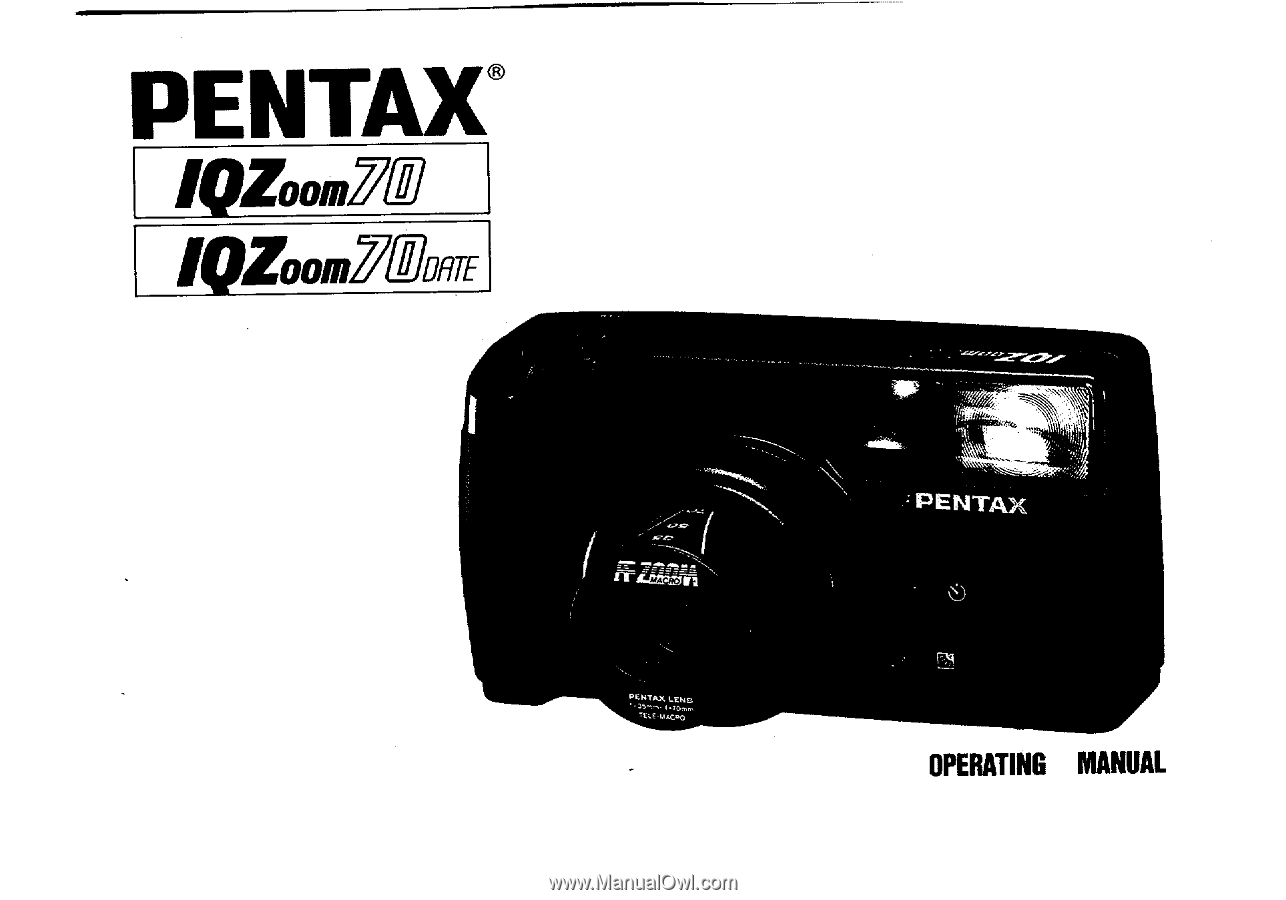
PENTAX®
IQZ00a70
IOZOOM7DORTE
PENTAX
/
tr--4664.511
Fyq
OPERATING
MANUAL