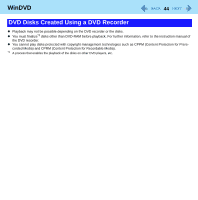Panasonic CF-W5MWEZZBM Reference Manual - Page 46
Usage Precautions, Using B's Recorder/B's CLiP to create a CD, To access the online manual
 |
UPC - 092281868608
View all Panasonic CF-W5MWEZZBM manuals
Add to My Manuals
Save this manual to your list of manuals |
Page 46 highlights
B's Recorder/B's CLiP 46 CAUTION B's Recorder Be sure to shut down B's Recorder before you log off Windows. Otherwise B's Recorder may not start normally when you log on to Windows next time. In this case, restart the computer. B's CLiP B's CLiP is not compatible with fast user switching (the and icons disappear from the notification area). If you want to continue using B's CLiP after switching users, log off all users, and then relog on to Windows. Do not remove the disk immediately after reading or writing, or just after the Windows reading/writing message disappears. When is displayed on the notification area, the computer will not enter standby or hibernation. Do not add the check mark for [Enable CD recording on this drive] in [Properties] - [Recording] of the CD/DVD drive, otherwise you cannot write to the disk using B's CLiP. To access the online manual B's Recorder A Click [start] - [All Programs] - [B.H.A] - [B's Recorder GOLD8 BASIC] - [DOC] - [User Manual] (user's manual) / [TaskGate] (TaskGate manual). B's CLiP A Click [start] - [All Programs] - [B.H.A] - [B's CLiP] - [User's Manual]. Usage Precautions When an external CD/DVD drive has been connected Do not turn the CD/DVD drive power off on this computer when writing to a disk in an external CD/DVD drive using B's Recorder/B's CLiP. Turning the power off may result in a malfunction, such as an interruption in the external CD/DVD drive operation. Using B's Recorder/B's CLiP to create a CD To format the disk You have to format the disk before writing data onto it using B's CLiP. Cannot write to CD-R using B's CLiP.