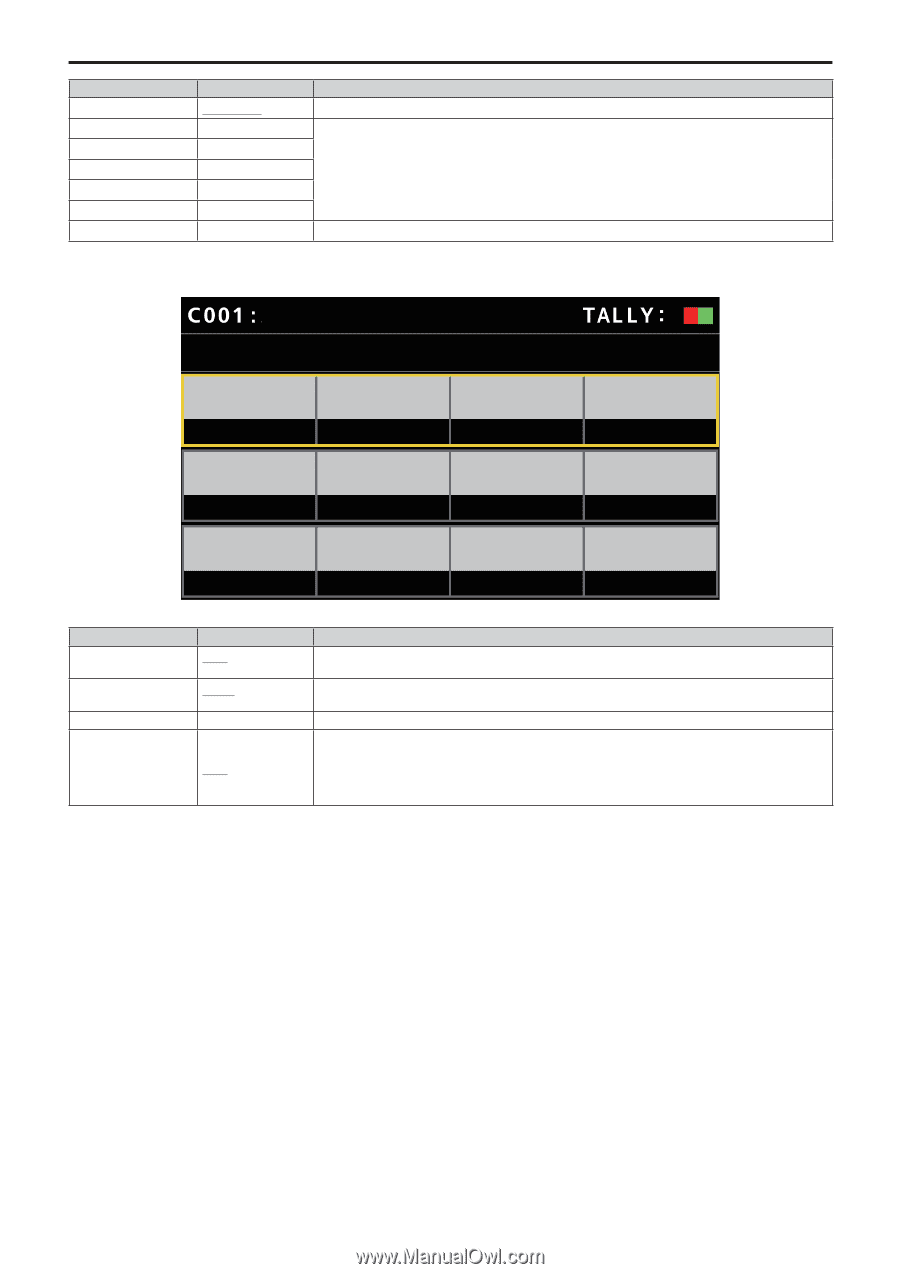Panasonic AW-RP60 Operating Instructions - Page 72
Tracking 1/1
 |
View all Panasonic AW-RP60 manuals
Add to My Manuals
Save this manual to your list of manuals |
Page 72 highlights
Menu (continued) Item GATEWAY PORT C1 PORT C2 PORT C3 PORT C4 PORT C5 MAC ADDRESS Setting value 192.168.0.1 61000 61002 61004 61006 61008 - Sets the default gateway of the unit. Setting details It is possible to allocate reception port numbers for each camera selection button. Display the unitʼs MAC address. (Display only) „„TRACKING AW-UE70 TRACKING TRACKING CONT LAN 1/1 SAVE (push) IP 192 168 0 210 Item TRACKING CONT SAVE IP PORT PORT 1337 Setting value NON LAN (push) 192.168.0.210 1 ⁞ 1337 ⁞ 65535 ___ indicates factory default settings. Setting details Connection with automatic tracking software becomes possible by selecting [LAN]. Maintain the connection settings of the automatic tracking software. zzSettings are not updated until [SAVE] is executed after the settings are changed. Set the IP address of the automatic tracking software. Set the PORT number of the automatic tracking software. 72