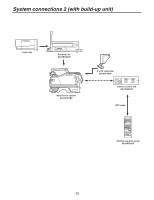Panasonic AK-HC931B Operating Instructions - Page 24
Entering the menu data continued
 |
View all Panasonic AK-HC931B manuals
Add to My Manuals
Save this manual to your list of manuals |
Page 24 highlights
Menu operations Entering the menu data (continued) When the setting flashes one character at a time, press the JOG dial to move the flashing toward the right. 1 When the JOG dial is pressed, flashing moves toward the right. 2 Turn the JOG dial to change the setting. 3 When the JOG dial is now pressed, the data is entered. 24

24
Entering the menu data (continued)
When the setting flashes one character at a time, press
the JOG dial to move the flashing toward the right.
1
When the JOG dial is pressed, flashing moves toward
the right.
2
Turn the JOG dial to change the setting.
3
When the JOG dial is now pressed, the data is entered.
Menu operations