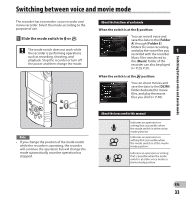Olympus V409110BU000 Instruction Manual - Page 33
Switching between voice and movie mode
 |
View all Olympus V409110BU000 manuals
Add to My Manuals
Save this manual to your list of manuals |
Page 33 highlights
Switching between voice and movie mode Switching between voice and movie mode The recorder has two modes: voice recorder and movie recorder. Select the mode according to the purpose of use. 1 Slide the mode switch to A or n. The mode switch does not work while the recorder is performing operations such as recording, shooting, and playback. Stop the recorder or turn off the power and then change the mode. About the functions of each mode When the switch is at the A position: You can record voice and save the data to the [Folder A] through [Folder E] folders for voice recording, 1 and play the voice files you recorded with the recorder. Music files transferred to the [Music] folder of the recorder can also be played (☞ P.29, P.31). When the switch is at the n position: You can shoot movies and save the data to the [DCIM] folder dedicated to movie files, and play the movie files you shot (☞ P.30). Note • If you change the position of the mode switch while the recorder is operating, the recorder will continue the operation but will change the mode automatically once the operation has stopped. About the icons used in this manual A n A n Indicates an operation or setting that is possible when the mode switch is at the voice mode position. Indicates an operation or setting that is possible when the mode switch is at the movie mode position. Indicates an operation or setting that is possible when the mode switch is at either voice mode or movie mode position. EN 33