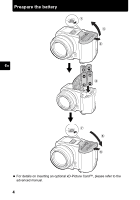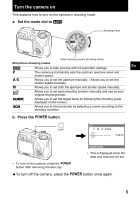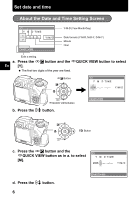Olympus SP 510 SP-510UZ Basic Manual (English, Français, Espa - Page 8
Select a language - camera software
 |
UPC - 050332158252
View all Olympus SP 510 manuals
Add to My Manuals
Save this manual to your list of manuals |
Page 8 highlights
Select a language You can select a language for on-screen display. Available languages vary depending on the area where you purchased this camera. a. Press the m button to display the top menu. MENU En b. Press the q# button to select [SETUP], and press the o button. [SETUP] o Button IMAGE QUALITY RESET CAMERA SETUP MENU SCN SILENT MODE EXIT MENU SET OK c. Press the sF button and the rQUICK VIEW button to select [W], and press the o button. sF Button o Button r QUICK VIEW Button SETUP 1 MEMORY FORMAT 2 BACKUP 3W ENGLISH 4 PW ON SETUP 5 PW OFF SETUP BACK MENU SET OK d. Press the sF button and the rQUICK VIEW button to select a language, and press the o button. • The selected language is set. • You can add other languages to your camera with the provided OLYMPUS Master software. Please refer to the Advanced manual. W ENGLISH FRANCAIS ESPAÑOL PORTUGUES BACK MENU SET OK 8