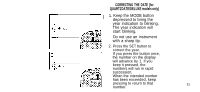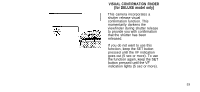Olympus 120355 Stylus Epic Zoom 170 Instructions (English) - Page 51
Correcting the data, Do not use an instrument
 |
UPC - 050332130340
View all Olympus 120355 manuals
Add to My Manuals
Save this manual to your list of manuals |
Page 51 highlights
CORRECTING THE DATE (for QUARTZDATE/DELUXE models only) 1. Keep the MODE button depressed to bring the year indication to blinking. The year indication will start blinking. Do not use an instrument with a sharp tip. 2. Press the SET button to correct the year. If you press the button once, the number on the display will advance by 1. If you keep it pressed, the numbers will run in rapid succession. When the intended number has been exceeded, keep pressing to return to that 51 number.

CORRECTING THE DATE (for
QUARTZDATE/DELUXE models only)
1. Keep the MODE button
depressed to bring the
year indication to blinking.
The year indication will
start blinking.
Do not use an instrument
with a sharp tip.
2. Press the SET button to
correct the year.
If you press the button once,
the number on the display
will advance by 1. If you
keep it pressed, the
numbers will run in rapid
succession.
When the intended number
has been exceeded, keep
pressing to return to that
number.
51