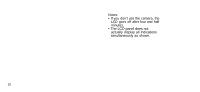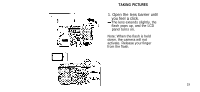Olympus 120355 Stylus Epic Zoom 170 Instructions (English) - Page 15
Proper shutter release, Practice before loading
 |
UPC - 050332130340
View all Olympus 120355 manuals
Add to My Manuals
Save this manual to your list of manuals |
Page 15 highlights
PROPER SHUTTER RELEASE Practice before loading the film. 1. Depress the shutter release button halfway to lock the focus. • The green lamp next to the viewfinder lights. 2. Depress the shutter release button fully to release the shutter and take the picture. Cautions: • Press the shutter release button gently. • Avoid shaking the camera when pressing the shutter release button to prevent blurry pictures. 15
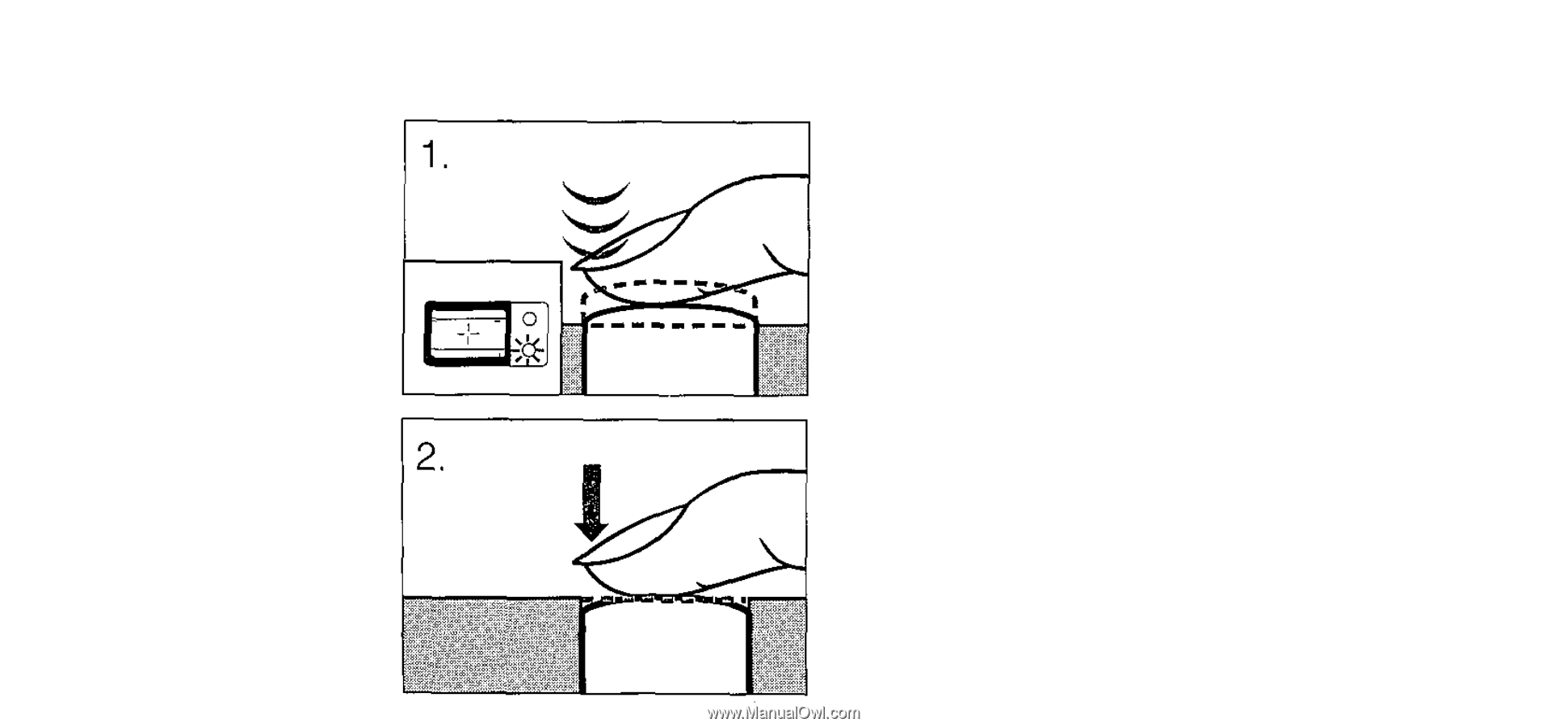
PROPER SHUTTER RELEASE
Practice before loading the
film.
1. Depress the shutter release
button halfway to lock the
focus.
• The green lamp next to the
viewfinder lights.
2. Depress the shutter release
button fully to release the
shutter and take the picture.
Cautions:
• Press the shutter release button
gently.
• Avoid shaking the camera
when pressing the shutter
release button to prevent blurry
pictures.
15