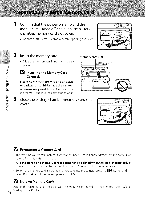Nikon COOLPIX P310 Reference Manual - Page 36
tv e.t,o, b.tto ,- ,.mbe.,memo
 |
View all Nikon COOLPIX P310 manuals
Add to My Manuals
Save this manual to your list of manuals |
Page 36 highlights
1 Confirm that the power-on lamp and the [ i: monitor are turned off and open the battery- chamber/memory card slot cover. • Be sure to turn off the camera before opening the cover. 2 Insert the memory card. Memorycard slot • Slide the memory card until it clicks into _ -q peace. _1 Inserting the Memory Card Correctly o Inserting the memory card upside down __, I_ oo orbac.wardsdc°mouat,gdheceamera or the memory card. Be su re to confirm that -- I __ the memory card is in the correct orientation. 3 [,tv eb.t.,toto ,- ,.mbe.,m,eomt o , n Formatting a Memory Card • The first time you insert a memory card that has been used in another device into this camera, be sure to _rmat it with this camera. • All data stored on a memory card is permanently deleted when the card is formatted. Be sure to make copies of any data you wish to keep be_re formatting the memory card. • To format a memory card, insert the memory card into the camera, press the MENUbutton and select Format card from the setup menu ([_98). Note on Memory Refer to the documentation "Caring for the Products". 18 Cards included wit[] the memory card, as well as "The Memory Cards" (_):-S) in