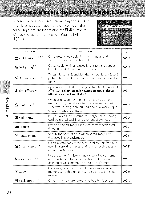Nikon COOLPIX P310 Reference Manual - Page 103
See Editing Still images _16, Reference for more information, about each function.
 |
View all Nikon COOLPIX P310 manuals
Add to My Manuals
Save this manual to your list of manuals |
Page 103 highlights
Features Available in Playback Mode (Playback Menu) Option [ Description Sequence display options Display a sequence of images shot continuously as individual images, or display only the key picture of a sequence. Change the key picture for the series of pictures that Choose key picture were shot continuously (Pictures in a sequence, _'_14). • When changing this setting, select the desired sequence before displaying the menu. _'_64 1 This function is used to edit the currently selected image and save it as a separate file from the original file. Note, however, that the following pictures cannot be edited. • Pictures taken using an aspect ratio of 16:9, 3:2, or 1:1 (except when using the black border editing function) • Pictures taken using Easy panorama or 3D photography Note also that there is a restriction on retouching edited images (_'_16, _'_17) 2 Picture that has been extracted from a movie cannot be edited. 3 This function cannot be used for pictures in the sequence when only the key picture is displayed. To use this function, press the _) button to display individual images before displaying the menu. 4 The function cannot be applied to pictures taken in scene mode 3D photography. s A voice memo cannot be attached to a picture that was shot using Easy panorama. See "Editing Still images" (_16) and "The Playback Menu" (_'_SG) in the R- Reference Section for more information about each function. 85