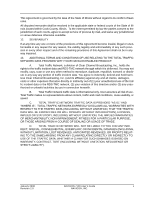x
NAVIGON 7100 User’s Guide
January 2008
NAVIGON, INC.
Revision 2.0
Viewing a Turn-By-Turn List
..................................................................
58
Blocking route sections
.....................................................................
58
Removing blocks and using original routes
.......................................
58
Working With Maps
View information on the current map
.....................................................
60
Selecting a different map
..................................................................
60
Map in Preview Mode
............................................................................
61
Map in Navigation Mode
........................................................................
62
Map functions in Navigation mode
....................................................
63
Map in Destination Search Mode
...........................................................
64
Operating in Destination search mode
..............................................
65
Reality View (Junction View)
.................................................................
66
Switching to Navigation Mode
...........................................................
66
TMC (Traffic Information)
Accessing the TMC (Traffic Information) Window
.............................
67
The (TMC) Traffic Message Window
.....................................................
68
Types of Messages
........................................................................................
68
Severity Indicators
..........................................................................................
69
Event or Incident Icons
...................................................................................
69
TMC Detail Window
..........................................................................
70
Displaying traffic messages
..............................................................
70
Requesting a route recalculation
.......................................................
71
TMC Settings window
............................................................................
72
Select another station
.......................................................................
72
Select Tuning Mode Settings
............................................................
72
Select Reroute Settings
....................................................................
73
Specify the type of traffic messages to display
.................................
73
Bluetooth (Hands-Free Operation)
Starting Hands-Free Operation
.........................................................
76
Ending Hands-Free Operation
..........................................................
76
Connecting to a Telephone
....................................................................
77
Pairing with a mobile phone
..............................................................
77
Connecting to a mobile phone
..........................................................
77
Answering a Call
....................................................................................
78
Making a Call
.........................................................................................
78