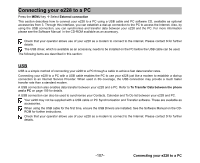NEC e228 Product Manual - Page 128
Synchronisation Settings
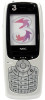 |
View all NEC e228 manuals
Add to My Manuals
Save this manual to your list of manuals |
Page 128 highlights
To Do this 3 Configure the synchronisation settings Press the SK2 (Settings). On Sync. settings screen, set the server information: Profile name, Server name, Authentication, User database, Server database, Synchronisation method, User name, Password, Internet User name and Internet password. For details see below. Please check that this service is supported by your service provider - contact 3 for further details. Synchronisation Settings Press the MENU key Æ External connection Æ Synchronisation Æ Select a Server Æ press SK2 (Settings) An explanation of the different server settings is detailed below: Item Description Profile name Sets the profile name. Server one to Server ten are displayed as default names (with no settings). Server name Sets the server name. The server name is equivalent to "URL of 3 Sync Server" for the Intellisync setting. Authentication Enables/disables the authentication method. Set Entered by user to enable user entry on the authentication screen. User name Sets the user name. Password Sets the password. User database Selects the server database from Contacts, Calendar or To Do. Server database Sets the server database name. Synchronisation method Sets the synchronisation method. Internet user name Sets the Internet server user name. Internet password Sets the Internet server password. Please check that this service is supported by your service provider - contact 3 for further details. -111- Connecting your e228 to a PC