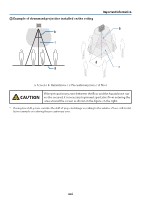NEC NP-PA1705UL-B Installation Manual - Page 18
Risk groups, Risk group 2 RG2, WARNING
 |
View all NEC NP-PA1705UL-B manuals
Add to My Manuals
Save this manual to your list of manuals |
Page 18 highlights
Important Information Risk groups This projector is classified as either IEC/EN 62471-5:2015 risk group 2 or risk group 3 depending on the lens unit. Risk group 2 (RG2) WARNING As with any bright light source, do not stare into the beam, RG2 IEC/EN 62471-5:2015. Risk group 3 (RG3) WARNING RG3 PRODUCT OF IEC/EN 62471-5:2015 • When classified as RG3, this projector is for professional use and must be installed in location where safety is assured. For this reason, be sure to consult your dealer as installation must be performed by a professional installer. Never try to install the projector by yourself. This may result in visual impairment etc. • No direct exposure to the beam shall be permitted, RG3 IEC/EN 62471-5:2015. • Do not look into the projector's lens. Serious damage to your eyes could result. • Operators shall control access to the beam within the hazard distance or install the product at the height that will prevent exposures of spectators' eyes within the hazard distance. • When turning on the power, operate from the side or rear of the projector (outside the hazard zone). Also, when turning on the power, make sure no one within the projection range is looking at the lens. xvii