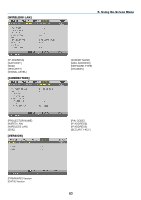NEC NP-ME301W Users Manual - Page 92
(7) Menu Descriptions & Functions [INFO.], [USAGE TIME]
 |
View all NEC NP-ME301W manuals
Add to My Manuals
Save this manual to your list of manuals |
Page 92 highlights
5. Using On-Screen Menu ❼ Menu Descriptions & Functions [INFO.] Displays the status of the current signal and lamp usage. This item has six pages. The information included is as follows: TIP: Pressing the HELP button on the remote control will show the [INFO.] menu items. [USAGE TIME] [LAMP LIFE REMAINING] (%)* [LAMP HOURS USED] (H) [FILTER HOURS USED] (H) [TOTAL CARBON SAVINGS] (kg-CO2) [TOTAL COST SAVINGS] * The progress indicator shows the percentage of remaining bulb life. The value informs you of the amount of lamp usage. When the remaining lamp time reaches 0, the LAMP LIFE REMAINING bar indicator changes from 0% to 100 Hours and starts counting down. If the remaining lamp time reaches 0 hours, the projector will not turn on. • The message to the effect that the lamp or the filters should be replaced will be displayed for one minute when the projector is turned on and when the POWER button on the projector or the remote control is pressed. To dismiss this message, press any button on the projector or the remote control. OFF/AUTO ECO 4000 Lamp life(H) ECO MODE NORMAL 5000 ECO 9000 Replacement lamp NP43LP • [TOTAL CARBON SAVINGS] This displays the estimated carbon saving information in kg. The carbon footprint factor in the carbon saving calculation is based on the OECD (2008 Edition). (→ page 25) 81