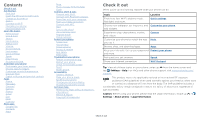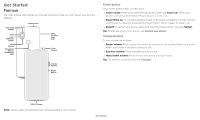Motorola one hyper User Guide - Page 4
Insert the SIM and microSD cards, Charge up & power on, Put in the cards
 |
View all Motorola one hyper manuals
Add to My Manuals
Save this manual to your list of manuals |
Page 4 highlights
Insert the SIM and microSD cards To activate phone service, you might need to insert a SIM card (or two), or this may have been done for you. You can also add a microSD card, which is optional and sold separately. Put in the cards Caution: Make sure you use the correct size SIM card and don't cut the SIM card. 1 Nano SIM Charge up & power on Press and hold the Power button, then follow the prompts to get started. Note: Your phone supports charging speeds up to 45W when used with a 45W AC charger and a 5A C2C cable that comply with USB PD 3.0 (PPS). Charge up. USB-C 2 SIM1 or SIM2 SIM card insert graphic. The SIM card is inserted in the slot on the left with the clipped corner to the upper left. Power on. Press and hold to turn the power on/off. Press to turn the screen on/off. Charge up and power on graphic. After you charge the phone, press and hold the Power button until the screen lights up. Get Started