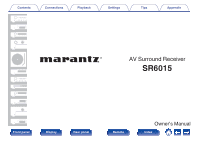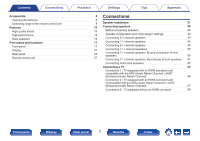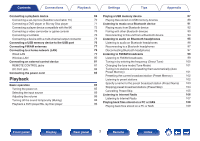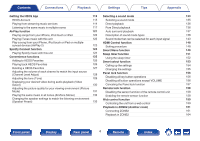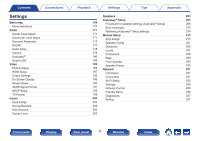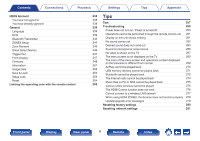Marantz SR6015 Owners Manual English - Page 2
Connections
 |
View all Marantz SR6015 manuals
Add to My Manuals
Save this manual to your list of manuals |
Page 2 highlights
Contents Connections Accessories Inserting the batteries Operating range of the remote control unit Features High quality sound High performance Easy operation Part names and functions Front panel Display Rear panel Remote control unit Playback Settings Tips Appendix 8 Connections 9 9 Speaker installation 31 10 Connecting speakers 38 10 Before connecting speakers 38 12 Speaker configuration and "Amp Assign" settings 42 16 Connecting 5.1-channel speakers 44 17 Connecting 7.1-channel speakers 45 17 Connecting 9.1-channel speakers 49 21 Connecting 11.1-channel speakers 56 23 Connecting 7.1-channel speakers: Bi-amp connection of front speakers 60 27 Connecting 7.1-channel speakers: Second pair of front speakers 61 Connecting multi-zone speakers 62 Connecting a TV 65 Connection 1 : TV equipped with an HDMI connector and compatible with the ARC (Audio Return Channel) / eARC (Enhanced Audio Return Channel) 66 Connection 2 : TV equipped with an HDMI connector and incompatible with the ARC (Audio Return Channel) / eARC (Enhanced Audio Return Channel) 67 Connection 3 : TV equipped without an HDMI connector 68 Front panel Display Rear panel 2 Remote Index