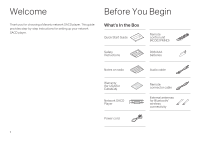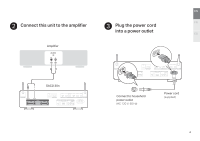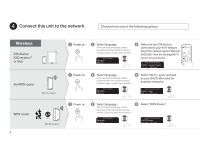Marantz SACD 30n Quick Start Guide English - Page 4
Setup
 |
View all Marantz SACD 30n manuals
Add to My Manuals
Save this manual to your list of manuals |
Page 4 highlights
Setup There are seven steps to the setup process. Install batteries in the remote control unit Connect this unit to the amplifier Plug the power cord into a power outlet Connect this unit to the network Enjoy your music Enjoy your music using the HEOS App Listen to computer audio via USB-DAC 1) Install the Windows driver software 2) Connect to PC or Mac 3) Listen to audio from PC or Mac 3 Install batteries in the remote control unit Batteries

3
There are seven steps to the setup
process.
Setup
Install batteries in the remote control unit
Connect this unit to the amplifier
Plug the power cord into a power outlet
Connect this unit to the network
Enjoy your music
Enjoy your music using the HEOS App
Listen to computer audio via USB-DAC
1) Install the Windows driver software
2) Connect to PC or Mac
3) Listen to audio from PC or Mac
Batteries
Install batteries
in the remote control unit