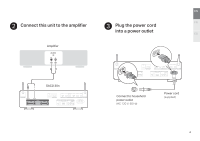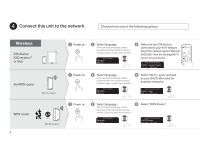Marantz SACD 30n Quick Start Guide English - Page 10
Enjoy music using Bluetooth
 |
View all Marantz SACD 30n manuals
Add to My Manuals
Save this manual to your list of manuals |
Page 10 highlights
Enjoy music using Bluetooth 1 Press Bluetooth to select Bluetooth. When using for the first time, the unit will go into the pairing mode automatically and "Bluetooth Pairing Mode" will appear on the display of the unit. Bluetooth Pairing Mode Turn on Bluetooth fr... BACK : cancel 2 Activate Bluetooth on your mobile device. Bluetooth ON 9 3 Select "Marantz SACD30n" from the Bluetooth device list on your mobile device. Bluetooth Marantz SACD30n 4 Play music using any app on your device. To pair with other Bluetooth devices, press and hold Bluetooth on the remote control until "Bluetooth Pairing Mode" is displayed on the unit.

9
Marantz SACD30n
Bluetooth
Press Bluetooth to select Bluetooth.
When using for the first time, the unit will
go into the pairing mode automatically
and “Bluetooth Pairing Mode” will appear
on the display of the unit.
Turn on Bluetooth fr...
Bluetooth Pairing Mode
:
cancel
BACK
Activate Bluetooth on your
mobile device.
Bluetooth ON
Select “Marantz SACD30n”
from the Bluetooth device list
on your mobile device.
Play music using any app on
your device.
To pair with other Bluetooth devices, press and hold Bluetooth on the
remote control until “Bluetooth Pairing Mode” is displayed on the unit.
Enjoy music using Bluetooth
1
2
3
4