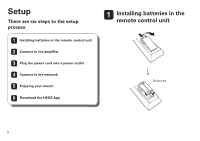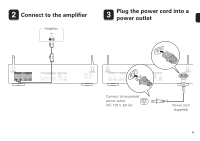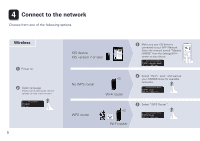Marantz NA6006 Quick Start Guide English - Page 8
Auto-Update, Setting, Usage Data
 |
View all Marantz NA6006 manuals
Add to My Manuals
Save this manual to your list of manuals |
Page 8 highlights
Auto-Update Setting Usage Data Setting 1 Turns on Auto-Update so that future updates are automatically downloaded and installed when your NA6006 is in standby mode. Auto-Update On Feature updates are automatically do... Select "On" to turn on Auto-Update. Auto-Update Off Feature updates are not automatically... Select "Off" to turn off Auto-Update. To help us improve our products and customer service, Marantz collects anonymous information about how you use your NA6006. Marantz will never provide any information we collect to third parties. Send usage data Yes To help us improve our products and... Select "Yes" to provide information on the operating status of this unit. 2 Sets the time zone that matches the area where you live. Select your time zone Eastern Standard Tim... ENTER : enter BACK : back Send usage data No To help us improve our products and... Select "No" to not provide information on the operating status of this unit. Setup Complete! 7